PC Game Modding 101: Your Step-by-Step Guide to Enhancements

PC Game Modding 101: A Step-by-Step Guide to Enhancing Your Favorite Games provides a comprehensive overview of the modding process, from understanding the basics and finding the right mods to installing and troubleshooting them, ensuring players can customize their gaming experience effectively.
Ready to take your PC gaming experience to the next level? PC Game Modding 101: A Step-by-Step Guide to Enhancing Your Favorite Games is here to help you unlock new potential in your favorite titles through the exciting world of modding.
Understanding the Basics of PC Game Modding
Game modding allows players to alter and enhance their favorite PC games. It involves modifying game files to introduce new features, characters, storylines, or visual improvements. Understanding the fundamentals is crucial before diving into the modding world.
What is a Mod?
A mod, short for “modification,” is a player-created alteration to a video game. Mods can range from simple texture replacements to complete overhauls that change the core gameplay experience.
Why Do People Mod Games?
People mod games for various reasons, including adding new content, fixing bugs, improving graphics, or simply customizing the game to their liking. It’s a way to extend the life of a game and make it unique.
- 🎮 Adding New Content: Mods can introduce new quests, characters, and storylines.
- 🛠️ Fixing Bugs: Some mods address issues left unresolved by the game developers.
- ✨ Improving Graphics: Visual enhancements can make older games look modern.
- 🎨 Customization: Tailoring the game to individual preferences.
Understanding these basics sets the stage for a successful modding journey. Modding empowers players to personalize their gaming experiences and breathe new life into their favorite titles.

Finding the Right Mods for Your Game
Locating the perfect mods to enhance your gaming experience involves knowing where to look and how to evaluate available options. Several reliable websites and communities host mods, each with its own strengths.
Popular Modding Websites
Websites like Nexus Mods, ModDB, and Steam Workshop are excellent resources for finding mods. These platforms offer a wide selection of mods for various games, along with user reviews and ratings.
Reading User Reviews and Ratings
Before installing a mod, it’s essential to read user reviews and ratings. This feedback provides insights into the mod’s quality, compatibility, and potential issues, helping you make informed decisions.
- 👍 User Reviews: Real player experiences with the mod.
- ⭐ Ratings: Quick indication of overall mod quality.
- 🔎 Compatibility: Ensure the mod works with your game version.
By leveraging these resources and carefully assessing user feedback, you can confidently select mods that enhance your gaming experience without causing compatibility problems or stability issues.
Preparing Your PC for Modding
Before diving into installing mods, it’s crucial to prepare your PC and game files. This preparation minimizes the risk of conflicts and ensures a smooth modding experience. Backing up your game files is a fundamental step.
Backing Up Your Game Files
Creating a backup of your game files allows you to revert to the original state if something goes wrong during the modding process. This safeguard prevents irreversible damage and provides peace of mind.
Creating a Modding Folder
Organizing your mods in a dedicated folder helps keep your game directory clean and manageable. This practice simplifies the process of adding, removing, and troubleshooting mods.
Understanding Game Directories
Familiarizing yourself with the game’s directory structure is vital for installing mods correctly. Knowing where to place mod files ensures they load properly and don’t conflict with other game assets.
- 📁 Game Directory: Location of the game’s core files.
- 📂 Modding Folder: Separate folder for organizing mods.
- 💾 Backup Folder: Safe copy of original game files.
By taking these preparatory steps, you create a safe and organized environment for modding, reducing the likelihood of issues and ensuring a more enjoyable experience.
Installing Mods: A Step-by-Step Guide
Installing mods can vary depending on the game and the mod itself. Some mods are as simple as dropping files into a folder, while others require mod managers. Using mod managers simplifies the installation process.
Using Mod Managers
Mod managers like Nexus Mod Manager (Vortex) or Mod Organizer 2 automate the installation process, handle conflicts, and make it easy to enable or disable mods. These tools are highly recommended for complex mod setups.
Manual Installation
Manual installation involves extracting the mod files and placing them in the correct game directory. This method requires more attention to detail but is necessary for mods that aren’t compatible with mod managers.
Common Installation Errors and Solutions
Installation errors can occur due to incorrect file placement, conflicting mods, or outdated game versions. Understanding these issues and their solutions is crucial for troubleshooting. Ensuring compatibility is key to avoiding conflicts.
- ❌ Incorrect File Placement: Ensure files are in the correct directory.
- 💥 Conflicting Mods: Identify and resolve mod conflicts.
- 🔄 Outdated Game Versions: Update your game to the latest version.
By following these steps and understanding common errors, you can install mods successfully and start enjoying enhanced gameplay experiences.
Troubleshooting Common Modding Issues
Even with careful preparation, modding can sometimes lead to issues such as crashes, conflicts, or performance problems. Diagnosing and resolving these issues requires a systematic approach.
Identifying Mod Conflicts
Mod conflicts occur when two or more mods modify the same game files, leading to unexpected behavior. Use mod managers to identify conflicts and disable conflicting mods.
Resolving Load Order Issues
Load order determines the order in which mods are loaded by the game. Incorrect load order can cause conflicts and crashes. Mod managers can help optimize the load order for best results.
Dealing with Crashes and Performance Problems
Crashes and performance problems can be caused by resource-intensive mods or outdated hardware. Try disabling demanding mods or upgrading your PC’s components to improve performance.
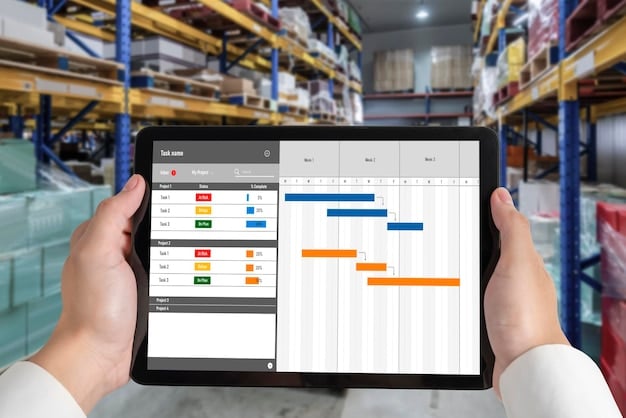
- 🔍 Identifying Conflicts: Use mod managers to detect conflicts.
- 🧮 Optimizing Load Order: Adjust load order for stability.
- 🛠️ Resolving Performance: Disable demanding mods or upgrade hardware.
By systematically identifying and addressing these issues, you can maintain a stable and enjoyable modded gaming experience.
Advanced Modding Techniques and Resources
Once you’re comfortable with basic modding, you can explore more advanced techniques and resources. Creating your own mods can add a personal touch to your games. Learning to create your own mods opens up endless possibilities for customization.
Creating Your Own Mods
Creating mods involves using specialized tools and software to modify game assets. Learning the basics of scripting and 3D modeling can help you create custom content for your favorite games.
Using Script Extenders
Script extenders like SKSE for Skyrim allow mods to use more advanced scripting capabilities, expanding the possibilities for gameplay enhancements and custom features. These tools unlock deeper modding potential.
Exploring Online Communities and Forums
Online communities and forums are valuable resources for learning advanced modding techniques, sharing your creations, and getting feedback from other modders. These communities foster collaboration and innovation.
- ✍️ Creating Custom Content: Use specialized tools to make original mods.
- 📜 Leveraging Script Extenders: Unlock advanced scripting capabilities.
- 🌐 Joining Online Communities: Share and learn with fellow modders.
By mastering these advanced techniques and engaging with the modding community, you can push the boundaries of what’s possible and create truly unique gaming experiences.
| Key Point | Brief Description |
|---|---|
| 🎮 Mod Basics | Understand what mods are and why people use them. |
| ⚙️ Preparation | Backup game files and organize a modding folder. |
| 🛠️ Installation | Use mod managers or manual installation methods. |
| 💡 Troubleshooting | Resolve conflicts and performance issues. |
Frequently Asked Questions (FAQ)
▼
PC game modding is the process of altering video games to add new features, fix bugs, or improve graphics. It’s popular because it allows players to customize their gaming experience and extend the life of their favorite games.
▼
You can find safe mods on reputable websites like Nexus Mods, ModDB, and Steam Workshop. Always read user reviews and ratings before installing a mod to ensure it’s high-quality and compatible with your game version.
▼
Before installing mods, back up your game files to prevent irreversible damage if something goes wrong. Also, create a separate modding folder to keep your game directory organized and manageable.
▼
Mod managers like Nexus Mod Manager (Vortex) and Mod Organizer 2 automate the installation process, handle conflicts between mods, and make it easy to enable or disable mods. They simplify complex mod setups.
▼
To troubleshoot crashes and conflicts, identify mod conflicts using mod managers and adjust the load order. If problems persist, disable resource-intensive mods or upgrade your PC’s hardware to improve performance.
Conclusion
Embarking on the journey of PC game modding opens up a world of customization and enhancement for your favorite titles. By understanding the basics, preparing your system, and troubleshooting common issues, you can unlock new levels of enjoyment and creativity in your gaming experience.





