Console Repair Guide: Save Money & Fix Issues Yourself

Console Repair Guide: Fix Common Issues and Save Money on Professional Services offers detailed instructions and troubleshooting tips to help gamers repair common console problems, potentially saving them money on professional repair services.
Is your gaming console acting up? Don’t rush to replace it or spend a fortune on professional repairs just yet. This Console Repair Guide: Fix Common Issues and Save Money on Professional Services will equip you with the knowledge and confidence to tackle some common console issues yourself, potentially saving you a significant amount of money.
Understanding Console Repair: Is it Right for You?
Before diving into the world of console repair, it’s essential to assess whether DIY repair is the right approach for you. Not all console issues are easily fixable at home, and attempting a repair without the proper knowledge can sometimes worsen the problem.
Consider your technical skill level. Are you comfortable working with small electronics and following detailed instructions? Do you have experience disassembling and reassembling devices?
Benefits and Risks of DIY Console Repair
There are several potential benefits to repairing your console yourself. The most obvious is cost savings. Professional repairs can be expensive, but many common issues can be resolved with a few basic tools and a bit of patience.
However, DIY repair also carries risks. If you’re not careful, you could damage sensitive components or void your console’s warranty. It’s crucial to proceed with caution and follow instructions carefully.
- Cost Savings: Avoid expensive professional repair fees.
- Convenience: Fix your console on your own schedule.
- Learning Experience: Gain valuable technical skills.
- Potential Risks: Damage to console, voiding warranty.

Ultimately, the decision of whether or not to attempt DIY console repair depends on your individual circumstances. If you’re comfortable with the risks and have the necessary skills and tools, it can be a rewarding and cost-effective experience. Otherwise, it’s best to consult a professional.
Essential Tools and Safety Precautions
Before you begin any console repair, it’s crucial to gather the right tools and take necessary safety precautions. Working with electronics can be dangerous if you’re not careful, so it’s important to prioritize safety.
First, assemble a basic toolkit that includes various screwdrivers (Phillips head and flathead), a plastic opening tool or spudger, tweezers, and an anti-static wrist strap. The anti-static wrist strap is particularly important to prevent electrostatic discharge (ESD), which can damage sensitive electronic components.
Essential Tools for Console Repair
A well-equipped toolkit is essential for successful console repair. In addition to the basics mentioned above, you may also need specialized tools depending on the type of console you’re working on.
For example, some consoles use security screws that require specialized screwdrivers to remove. It’s also a good idea to have a multimeter on hand for testing components and identifying potential problems.
- Screwdriver Set: Various sizes of Phillips and flathead screwdrivers.
- Plastic Opening Tool: For safely prying open console casings.
- Anti-Static Wrist Strap: Prevents damage from electrostatic discharge.
- Multimeter: For testing electronic components.
Always work in a well-lit and clean workspace. This will help you see what you’re doing and prevent you from losing small parts. Also, be sure to unplug the console from the power outlet before you begin working on it.
By taking the necessary safety precautions and assembling the right tools, you can minimize the risks associated with DIY console repair and increase your chances of success.
Diagnosing Common Console Problems
One of the most important steps in console repair is accurately diagnosing the problem. Without a proper diagnosis, you could end up wasting time and money on unnecessary repairs.
Start by observing the console’s behavior. Are there any error messages on the screen? Is the console making unusual noises? Is it overheating? These observations can provide valuable clues about the underlying problem.
Common Console Issues and Their Symptoms
Several common issues can affect gaming consoles. These include overheating, disc drive problems, controller connectivity issues, and power supply failures.
Overheating is often caused by dust buildup inside the console. Disc drive problems can be caused by a dirty or damaged laser lens. Controller connectivity issues can be caused by faulty Bluetooth or Wi-Fi modules. Power supply failures can be caused by a surge or component failure.
- Overheating: Console shuts down unexpectedly, fan runs loudly.
- Disc Drive Problems: Console fails to read discs.
- Controller Connectivity Issues: Controllers fail to connect or disconnect frequently.
- Power Supply Failure: Console fails to turn on.
Once you have a good understanding of the symptoms, you can use online resources to research the potential causes. Many online forums and communities are dedicated to console repair, and they can provide valuable insights and troubleshooting tips.
With a clear understanding of the symptoms and potential causes, you can develop a targeted repair strategy and increase your chances of successfully fixing the problem.
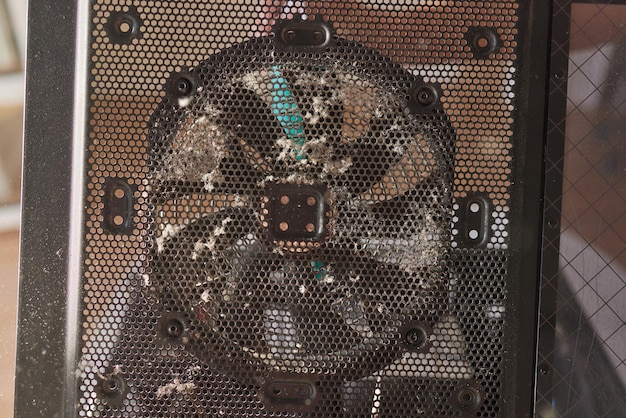
Step-by-Step Guide to Fixing Common Issues
With a diagnosis in hand, it’s time to tackle some of the most common console issues. The following step-by-step guides will walk you through the repair process for several prevalent problems.
Remember to consult online resources and videos for specific instructions related to your console model. While the basic principles remain the same, the exact steps may vary depending on the console you’re working on.
Cleaning a Console to Prevent Overheating
Overheating is a common problem that can cause consoles to shut down unexpectedly or experience performance issues. Fortunately, cleaning a console is a relatively simple process that can often resolve the issue.
Start by opening the console casing. Refer to online resources for specific instructions on how to do this, as the procedure varies depending on the console model. Once the casing is open, use a can of compressed air to blow out dust and debris from the internal components, paying particular attention to the fan and heatsink.
In addition to cleaning the internal components, you should also clean the console’s vents. Use a soft brush or cloth to remove any dust or debris that may be blocking airflow.
After cleaning the console, reassemble the casing and test it to see if the overheating issue has been resolved. If the problem persists, there may be other underlying issues that need to be addressed.
Fixing Disc Drive Problems
Disc drive problems can be frustrating, preventing you from playing your favorite games. The most common cause of disc drive problems is a dirty or damaged laser lens.
To clean the laser lens, you’ll need a special lens cleaning kit, which can be purchased online or at electronics stores. Follow the instructions that come with the cleaning kit to carefully clean the lens.
If cleaning the lens doesn’t resolve the issue, the laser lens may be damaged and need to be replaced. This is a more complicated repair that may require specialized tools and expertise.
By following these step-by-step guides, you can tackle some of the most common console issues and potentially save yourself a significant amount of money on professional repairs.
Advanced Repair Techniques and When to Seek Professional Help
While many console issues can be resolved with basic repair techniques, some require more advanced skills and knowledge. It’s important to know when to tackle a repair yourself and when to seek professional help.
Advanced repair techniques include soldering, component replacement, and firmware flashing. These techniques require specialized tools and expertise, and attempting them without the proper training can damage your console.
Identifying Issues Requiring Professional Attention
Certain issues are best left to the professionals. These include motherboard damage, power supply failures, and complex software problems.
Motherboard damage can be caused by physical trauma or electrical surges. Power supply failures can be caused by component failure or excessive heat. Complex software problems can be caused by corrupted firmware or malware.
If you’re unsure whether or not you can handle a particular repair, it’s always best to consult a professional. A qualified technician can accurately diagnose the problem and perform the necessary repairs safely and effectively.
- Motherboard Damage: Visible cracks or burns on the motherboard.
- Power Supply Failures: Console fails to power on after troubleshooting.
- Complex Software Issues: Console is stuck in a boot loop.
Seeking professional help can save you time and money in the long run by preventing further damage to your console. It’s important to choose a reputable repair shop with experienced technicians and a good track record.
Preventative Maintenance for Console Longevity
Preventative maintenance is key to ensuring the longevity of your gaming console. By taking a few simple steps, you can prevent many common issues and extend the lifespan of your console.
Regularly clean your console to prevent dust buildup. Use a can of compressed air to blow out dust and debris from the internal components and vents. Keep your console in a well-ventilated area to prevent overheating. Avoid placing your console in enclosed spaces where heat can build up.
Tips for Extending Console Lifespan
In addition to cleaning and ventilation, there are other steps you can take to extend the lifespan of your console. Avoid exposing your console to extreme temperatures or humidity. Unplug your console during thunderstorms to protect it from power surges. Use a surge protector to safeguard your console from electrical damage.
By following these preventative maintenance tips, you can help ensure that your console lasts for many years to come. Taking care of your console is an investment in your gaming experience.
- Regular Cleaning: Prevents dust buildup and overheating.
- Proper Ventilation: Keeps console cool and prevents component damage.
- Surge Protection: Protects against electrical damage.
- Avoid Extreme Temperatures: Prevents component stress.
With proper care and maintenance, you can enjoy your gaming console for years to come, saving money and avoiding the frustration of unexpected repairs.
| Key Point | Brief Description |
|---|---|
| 🛠️ Tool Essentials | Screwdrivers, opening tools, and anti-static protection are crucial for safe repairs. |
| 🔥 Overheating | Regular cleaning of fans and vents prevents shutdowns and boosts performance. |
| 💿 Disc Issues | Cleaning the laser lens can resolve disc reading problems, but lens replacement may be needed in severe cases. |
| 🛡️ Professional Help | Know when to seek help for complex issues like motherboard damage. |
Frequently Asked Questions
▼
You’ll need a set of screwdrivers (Phillips and flathead), plastic opening tools, an anti-static wrist strap, and possibly a multimeter. A well-lit workspace is also essential.
▼
Regularly clean the console’s internal components with compressed air and ensure it’s placed in a well-ventilated area. Avoid enclosed spaces that trap heat.
▼
Start by cleaning the laser lens with a lens cleaning kit. If the issue persists, the lens may be damaged and require replacement by a professional.
▼
Yes, but always unplug the console first and use an anti-static wrist strap to protect against electrostatic discharge, which can damage sensitive components.
▼
Seek professional help for complex issues like motherboard damage, power supply failures, or any repair that requires soldering or component replacement.
Conclusion
By following this console repair guide, you can confidently diagnose and fix common console issues, saving money on professional services and extending the lifespan of your gaming device. Remember to prioritize safety, use the right tools, and know when to seek professional assistance for advanced repairs.