Maximize Your PC’s Lifespan: Gamer’s Guide to 2025

Maximize Your PC’s Lifespan: Essential Maintenance Tips for PC Gamers in 2025 focuses on proactive strategies, including hardware cleaning, software optimization, and strategic upgrades, to ensure peak performance and longevity for gaming PCs.
As any seasoned PC gamer knows, maintaining your rig is crucial for both performance and longevity. In 2025, with increasingly demanding games and ever-evolving hardware, **maximize your PC’s lifespan: essential maintenance tips for PC gamers in 2025** will ensure your system stays competitive and reliable for years to come, preventing costly replacements.
Essential Hardware Maintenance for PC Gamers
Maintaining the physical components of your gaming PC directly impacts its performance and lifespan. Dust accumulation, overheating, and physical wear can significantly degrade performance over time. Regular cleaning and careful handling are essential to avoid these problems.
Cleaning Your PC Interior
Dust is a PC gamer’s worst enemy. It acts as an insulator, trapping heat and reducing the efficiency of cooling systems. A clean system runs cooler and performs better. Here’s how to properly clean your PC’s interior:
- Power down and unplug your PC before opening the case.
- Use compressed air to blow dust from fans, heat sinks, and other components.
- For stubborn dust, use a soft brush, tackling hard-to-reach spots.
Optimizing Cooling Solutions
Effective cooling is critical to prevent overheating, which can damage components and reduce lifespan. Regularly check and maintain your cooling solutions:
- Ensure fans spin freely and are not obstructed by cables or dust.
- Consider reapplying thermal paste to the CPU and GPU every 1-2 years.
- Check that all liquid cooling solutions such as coolant levels (if applicable) are sufficient.
Regular hardware maintenance keeps your system running cooler and more efficiently, and reduces the risk of component failure. Making these practices a habit will extend the life of your gaming PC significantly.
Software Optimization for Peak Performance
Just as physical maintenance is vital, optimizing your PC’s software is crucial for maintaining peak gaming performance. Over time, software bloat, driver issues, and fragmented storage can degrade the gaming experience. Regular software maintenance keeps your PC running smoothly.
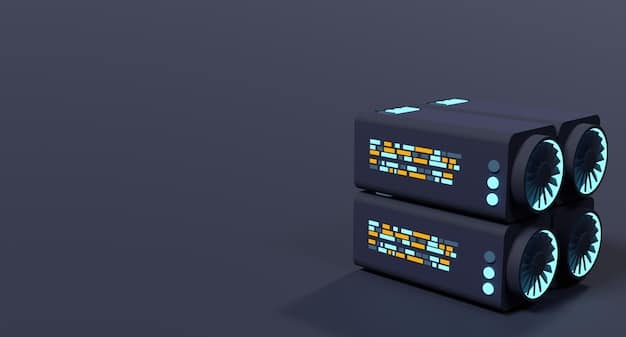
Managing Background Processes
Many applications run in the background, consuming valuable system resources. Reducing unnecessary background processes can free up resources for gaming:
- Use Task Manager to identify and disable resource-intensive applications.
- Uninstall programs you no longer use.
- Disable startup programs that are not essential.
Keeping Drivers Updated
Outdated drivers can cause performance issues and compatibility problems. Keeping drivers up-to-date ensures your hardware works optimally with the latest games:
- Regularly check for updates for your graphics card, sound card, and other devices.
- Download drivers directly from the manufacturer’s website to avoid malware.
- Consider turning on automatic driver updates for convenience.
Regular software maintenance ensures your system resources are allocated efficiently, reduces the likelihood of software-related issues, and extends your gaming PC’s lifespan.
Strategic Upgrades for Long-Term Gaming
While maintenance can extend the life of your PC, strategic upgrades are necessary to keep up with evolving game requirements. Upgrading components like the GPU, RAM, or storage can significantly improve performance and longevity.
Evaluating Upgrade Needs
Before upgrading, it’s important to assess your current system’s bottlenecks. Identifying which components are holding you back ensures you invest wisely:
- Monitor CPU and GPU usage during gameplay to identify areas of strain.
- Compare your system specs against the recommended requirements for new games.
- Consider upgrading components that consistently operate near their maximum capacity.
Choosing the Right Components
Selecting the right components for your upgrades can significantly enhance your gaming experience and lifespan of your PC. Here’s what to consider:
- Prioritize a high-performance GPU for improved graphics and frame rates.
- Upgrade RAM to at least 16GB for smoother multitasking and gaming.
- Consider an NVMe SSD for faster loading times and improved system responsiveness.
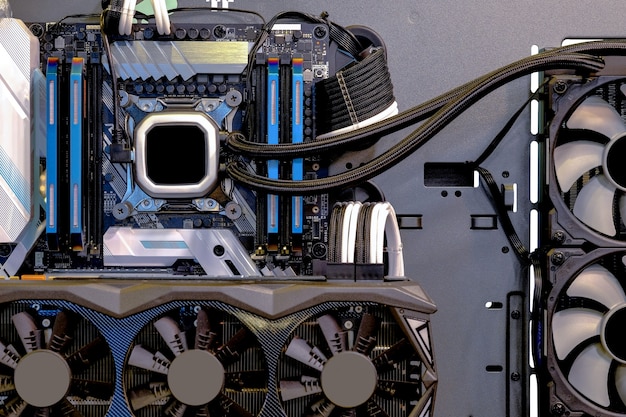
Strategic upgrades not only improve immediate gaming performance but also extend the viable lifespan of your PC, keeping it competitive and enjoyable for longer.
Optimizing Your Gaming Environment
Your gaming environment plays a significant role in the condition of your PC. Factors such as room temperature, ventilation, and even cable management can impact performance and lifespan. Creating an optimal environment is a key part of PC maintenance.
Maintaining Proper Ventilation
Adequate ventilation is essential to prevent overheating. A well-ventilated room helps dissipate heat and keeps your PC running cooler:
- Ensure your PC has adequate space around it for airflow.
- Avoid placing your PC in enclosed spaces or near heat sources.
- Consider using additional case fans or a more powerful cooling system.
Managing Cables Effectively
Proper cable management improves airflow and simplifies maintenance. Tidy cables prevent obstructions and make it easier to clean and access components:
- Use cable ties or zip ties to bundle cables.
- Route cables behind the motherboard tray or through cable management channels.
- Ensure cables do not block fans or cooling solutions.
A well-maintained gaming environment contributes to better PC performance and longevity. By managing temperature and airflow, you can reduce the risk of overheating and component failure.
Power Management and Surge Protection
Protecting your PC from power surges and managing power consumption are vital for its safety and longevity. Power surges can damage components, while inefficient power management can increase heat and reduce the lifespan of your power supply.
Using a Surge Protector
A surge protector safeguards your PC from voltage spikes that can damage components. Ensure your surge protector has adequate joule ratings and is properly grounded:
- Invest in a high-quality surge protector with sufficient joule rating.
- Replace surge protectors every few years as their effectiveness decreases over time.
- Ensure your electrical outlets are properly grounded.
Optimizing Power Settings
Adjusting power settings can reduce energy consumption and heat generation, which in turn extends the lifespan of components. Here’s how to optimize power settings:
- Enable power-saving modes when the PC is idle.
- Adjust display brightness and timeout settings.
- Disable unnecessary background processes and applications.
Proper power management and surge protection are crucial for PC maintenance. Protecting your system from electrical damage and optimizing energy usage can significantly extend its lifespan.
Regular System Health Checks
Performing regular system health checks helps identify potential issues before they become major problems. Monitoring temperatures, checking for errors, and running diagnostic tools can provide valuable insights into your PC’s health and performance.
Monitoring Temperatures
Monitoring CPU and GPU temperatures helps identify potential cooling issues. High temperatures can indicate problems with cooling systems, airflow, or thermal paste:
- Use monitoring software to track CPU and GPU temperatures during gameplay.
- Ensure temperatures remain within acceptable ranges.
- Investigate and address any high-temperature readings promptly.
Running Diagnostic Tools
Diagnostic tools can help identify hardware and software issues. Regular use of these tools can catch problems early, preventing more severe damage:
- Run memory tests to check for RAM errors.
- Use disk diagnostic tools to check for hard drive or SSD issues.
- Perform system file checks to identify and repair corrupted files.
Regular system health checks are a proactive approach to PC maintenance. By monitoring temperatures and running diagnostic tools, you can identify and address potential issues before they impact performance or lifespan.
| Key Point | Brief Description |
|---|---|
| 💨 Dust Removal | Regularly clean your PC to prevent overheating. |
| ⚙️ Software Optimization | Update drivers and manage background processes. |
| ⬆️ Strategic Upgrades | Upgrade components to keep up with new games. |
| ⚡ Surge Protection | Use a surge protector to prevent damage. |
Frequently Asked Questions
▼
It is generally recommended to clean your gaming PC every 3-6 months, depending on the environment. If you live in a dusty area or have pets, you may need to clean it more frequently.
▼
You can monitor your PC’s temperature using monitoring software like HWMonitor, MSI Afterburner, or the built-in monitoring tools in your motherboard’s UEFI/BIOS settings.
▼
You should replace the thermal paste on your CPU and GPU every 1-2 years, or if you notice significantly higher temperatures than usual. Replacing the thermal paste helps maintain efficient cooling.
▼
Yes, driver updates are crucial for gaming performance. New drivers often include optimizations for the latest games, addressing bugs and improving overall performance. Always keep your drivers updated.
▼
To protect your PC from power surges, use a high-quality surge protector. Ensure it has a sufficient joule rating. Replace surge protectors every few years, as their effectiveness decreases over time.
Conclusion
In conclusion, **maximize your PC’s lifespan: essential maintenance tips for PC gamers in 2025** require a combination of hardware cleaning, software optimization, and strategic upgrades. By regularly cleaning your PC, keeping software updated, managing power, and strategically upgrading components, gamers can ensure their systems perform optimally and remain reliable for years to come.