Console Storage Solutions: Never Run Out of Space Again

Console storage solutions provide gamers with options like external hard drives, SSDs, and cloud storage to expand their console’s capacity, ensuring they never have to delete games or compromise on their gaming experience.
Are you tired of constantly deleting games to make room for new ones on your console? Running out of storage space can be a frustrating experience for any gamer. Fortunately, there are several console storage solutions available to help you expand your capacity and never run out of space again.
Understanding Your Console’s Storage Needs
Before diving into the various storage solutions, it’s essential to understand the storage needs of your console. Different consoles have different internal storage capacities, and the size of games can vary significantly. Understanding these factors will help you choose the best storage solution for your needs.
Internal Storage Capacity
Most consoles come with a built-in internal storage drive, which can range from 500GB to 1TB or more. The actual usable space is often less due to the operating system and pre-installed games or apps.
Game Size
Modern games can be quite large, with some titles exceeding 100GB. This means that even a 1TB internal drive can quickly fill up with just a few games.

Consider these questions when assessing your storage needs:
- How many games do you typically have installed at once?
- Do you prefer physical or digital games?
- Are you planning on purchasing more games in the future?
Understanding your gaming habits and future plans will help you determine the right storage solution for your console.
In conclusion, assessing your console’s storage needs involves understanding the internal storage capacity and the size of the games you play. By considering your gaming habits and future plans, you can make an informed decision about the best storage solution for your needs.
External Hard Drives: A Cost-Effective Solution
External hard drives are a popular and cost-effective solution for expanding your console’s storage. They offer a straightforward way to add more space without breaking the bank. Here’s what you need to know about using external hard drives for your console.
Benefits of External Hard Drives
- Affordability: External hard drives are generally cheaper per gigabyte compared to other storage solutions like SSDs.
- Large Capacity: They are available in large capacities, ranging from 1TB to 8TB or more, allowing you to store a significant number of games.
- Ease of Use: Setting up an external hard drive is usually as simple as plugging it into a USB port on your console.
Considerations When Choosing an External Hard Drive
While external hard drives offer many benefits, there are a few things to consider before making a purchase.
- Speed: The speed of the hard drive can impact game loading times. Look for drives with a USB 3.0 connection for faster transfer speeds.
- Compatibility: Make sure the external hard drive is compatible with your console. Some consoles may have specific requirements or limitations.
- Size and Portability: Consider the size of the drive and whether you need it to be portable. Some drives are designed to be compact and easy to carry around.
Remember to format the external hard drive to be compatible with your console before installing games. Always back up your data before formatting to avoid data loss.
To summarize, external hard drives provide a cost-effective way to expand your console storage with minimal hassle. Consider factors like speed, compatibility, and portability to make the best choice for your gaming needs.
Solid State Drives (SSDs): Speed and Performance
Solid State Drives (SSDs) are another excellent option for expanding your console’s storage. While they may be more expensive than traditional hard drives, they offer significant performance benefits, especially in terms of loading times and overall responsiveness.
Advantages of Using SSDs
SSDs use flash memory to store data, which allows for much faster read and write speeds compared to traditional hard drives. This can result in:
- Faster Loading Times: Games load significantly faster, reducing wait times.
- Improved Performance: Overall system performance is enhanced, making menus and apps more responsive.
- Durability: SSDs are more resistant to physical shock and vibration, making them more reliable.
Choosing the Right SSD
When selecting an SSD for your console, consider the following factors:
- Form Factor: Ensure the SSD is compatible with your console’s form factor requirements (e.g., 2.5-inch, NVMe).
- Interface: Check the interface type (e.g., SATA, PCIe) and make sure it matches your console’s specifications.
- Capacity: Choose a capacity that meets your storage needs, keeping in mind that SSDs tend to be more expensive per gigabyte.
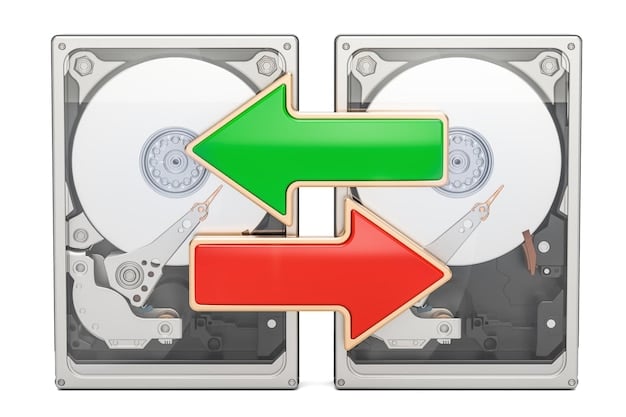
SSDs offer a significant performance boost to your console gaming experience, reducing loading times and improving responsiveness. Though more expensive, the speed and durability they provide can be worth the investment.
In conclusion, adopting an SSD is a great way to speedup your console’s performance and game’s loading times. While SSDs are more expensive, they provide durability and speed that can significantly improve your gaming experience.
Cloud Storage for Game Saves and More
Cloud storage is increasingly becoming a valuable tool for console gamers. While it doesn’t directly expand your console’s local storage for installing games, it offers numerous benefits for game saves, settings, and even game streaming.
Benefits of Cloud Storage
Cloud storage allows you to store game saves and settings online, offering several advantages:
- Backup and Security: Game progress is safe in case of local storage failure or console issues.
- Accessibility: Access game saves from multiple consoles, enabling seamless transitions between devices.
- Convenience: Easily sync game settings and preferences across different devices.
Utilizing Cloud Services
Many console platforms offer their own cloud storage services, such as PlayStation Plus Cloud Storage and Xbox Cloud Gaming (formerly Project xCloud).
These services typically require a subscription but offer:
- Automatic backups of game saves.
- Access to a library of streaming games.
- Exclusive content and discounts.
Consider cloud storage as a supplemental solution to your console’s storage needs, providing backup, accessibility, and other benefits that enhance your gaming experience.
In summary, by utilizing cloud storage, gamers can safeguard their progress, ensuring it remains accessible regardless of the device they use. It’s a useful addition to ensure your gaming never stops due to technical difficulties.
Managing Your Existing Storage Space
Effective management of your existing storage space is crucial, regardless of whether you expand your console’s storage. This involves regularly reviewing your installed games and apps, deleting unused content, and optimizing your storage settings.
Deleting Unused Games and Apps
One of the easiest ways to free up storage space is to delete games and apps that you no longer play. You can always re-download them later if needed.
Optimizing Storage Settings
Most consoles offer storage management tools that allow you to view storage usage, identify large files, and optimize storage settings.
Take advantage of these tools to:
- Move games and apps between internal and external storage.
- Uninstall unnecessary content packs or DLC.
- Clear cache and temporary files.
Regularly managing your storage space can help you avoid running out of room and improve your console’s performance.
To summarise, removing unwanted games and optimising your console’s storage settings is an excellent way to free up storage space. This allows you to download new games without any storage concerns.
Future-Proofing Your Console Storage
As game sizes continue to increase, it’s essential to think about future-proofing your console storage. This involves choosing storage solutions that can accommodate growing storage needs and planning for future expansion.
Investing in High-Capacity Storage
Consider investing in high-capacity storage options, such as large external hard drives or SSDs, to ensure you have enough space for future games.
Planning for Expansion
Think about how you might expand your storage in the future. This could involve adding additional external drives, upgrading to a larger internal drive, or utilizing cloud storage services.
By planning ahead and investing in scalable storage solutions, you can future-proof your console and avoid running out of space in the years to come.
In conclusion, anticipating storage requirements for future games and investing in scalable solutions helps ensure gaming experiences remain uninterrupted, regardless of advancements in game sizing.
| Key Point | Brief Description |
|---|---|
| 💾 External Hard Drives | A cost-effective way to add large amounts of storage for games. |
| 🚀 Solid State Drives (SSDs) | Provide faster loading times and improved overall performance. |
| ☁️ Cloud Storage | Useful for backing up game saves and settings, ensuring data security. |
| 🧹 Storage Management | Regularly deleting unused games and optimizing storage settings. |
Frequently Asked Questions
Most consoles are compatible with USB 3.0 external hard drives. However, it’s always best to check the manufacturer’s website for specific compatibility information to ensure it will work seamlessly with your console.
Yes, using an SSD can significantly reduce game loading times compared to traditional hard drives. SSDs provide faster read and write speeds, which results in quicker access to game data.
Cloud storage is great for backing up game saves and settings, but it doesn’t expand your console’s local storage for installing games. It’s more of a complementary solution for data security and accessibility.
Consoles typically guide you through the formatting process when you connect an external hard drive for the first time. Make sure to back up any important data before formatting, as it will erase all existing content.
Start by deleting games and apps you no longer use. Additionally, consider moving games to an external storage device or using cloud storage for game saves to free up space on your console.
Conclusion
Expanding your console’s storage capacity is a game-changer for any avid gamer. Whether you opt for the affordability of external hard drives, the speed of SSDs, or the convenience of cloud storage, there are plenty of options to ensure you never have to compromise on your gaming experience. By understanding your storage needs and exploring the various solutions available, you can create a setup that works best for you, allowing you to focus on what truly matters: playing and enjoying your favorite games.





