Is Ray Tracing Worth It? Performance vs Visuals Compared

Ray tracing is a rendering technique producing realistic lighting effects in video games, but its resource-intensive nature often leads to performance concerns, demanding a careful evaluation of visuals against performance trade-offs.
Is ray tracing worth it? A data-driven comparison of performance vs. visuals in current PC games is crucial for gamers deciding whether to enable this advanced rendering technique.
Understanding Ray Tracing: The Basics
Ray tracing has revolutionized gaming graphics by simulating light behavior more accurately. This realism, however, comes at a cost, impacting performance significantly. Let’s delve into the core principles of ray tracing and its technological demands.
How Ray Tracing Works
Traditional rendering techniques approximate lighting, while ray tracing calculates the path of light rays from a light source, simulating reflections, refractions, and shadows. This approach results in more lifelike and immersive visuals.
Hardware Requirements for Ray Tracing
Ray tracing demands powerful hardware, particularly GPUs with dedicated ray tracing cores. Modern cards from NVIDIA (RTX series) and AMD (RX 6000 series and later) are designed to handle these computations, though performance can vary across different models.
- NVIDIA RTX Series: NVIDIA’s RTX cards, equipped with RT Cores, provide hardware acceleration for ray tracing.
- AMD Radeon RX Series: AMD’s RX 6000 series and newer GPUs incorporate Ray Accelerators to handle ray tracing tasks.
- Performance Variation: The extent of performance impact and visual fidelity depends on the specific hardware configuration.
In essence, understanding ray tracing involves recognizing its ability to simulate lifelike visuals and acknowledging the need for robust hardware to support its computational demands. This sets the stage for evaluating whether the visual improvements justify the performance trade-offs.
Visual Enhancements: What Ray Tracing Brings to the Table
Ray tracing offers a range of visual enhancements that contribute to a more immersive and realistic gaming experience. These improvements span across lighting, reflections, and shadows.

Improved Lighting Effects
With ray tracing, light sources behave more realistically, casting accurate illumination and ambient occlusion. This results in scenes with greater depth and visual fidelity, enhancing the overall atmosphere.
Realistic Reflections and Refractions
Ray tracing enables accurate reflections on surfaces like water, glass, and metal. Refractions through transparent objects also become more visually accurate, adding a layer of realism rarely achieved with traditional rendering.
These enhancements significantly improve the visual quality of games. The more detailed and accurate lighting, reflections, and shadows contribute to a more lifelike and engaging gaming experience. However, the key question remains: do these visual advancements warrant the performance impact?
Performance Impact: The Trade-Off
One of the main concerns surrounding ray tracing is its impact on performance. Enabling ray tracing can significantly reduce frame rates, especially in graphically demanding games. Understanding these performance costs is essential when deciding whether to use ray tracing.
Frame Rate Drops with Ray Tracing
Activating ray tracing often results in a noticeable drop in frame rates. The extent of the drop depends on several factors, including the game, the hardware, and the specific ray tracing settings used. High resolutions (1440p, 4K) paired with ray tracing can be particularly taxing.
Impact on GPU and CPU Usage
Ray tracing places a significant load on both the GPU and CPU. The GPU handles the ray tracing calculations, while the CPU manages other game-related tasks. This increased load can lead to higher temperatures and potentially affect overall system stability.
- GPU Load: Ray tracing calculations strain the GPU, leading to higher utilization and temperatures.
- CPU Load: Ray tracing can also impact CPU usage, especially in scenes with numerous objects and dynamic effects.
- System Stability: Increased temperatures and usage can affect the stability and lifespan of hardware components.
The trade-off between visual fidelity and performance is a critical consideration for gamers. While ray tracing delivers stunning visuals, the performance hit can be substantial, potentially hindering the overall gaming experience for those without high-end hardware.
Data-Driven Comparison: Performance Benchmarks in Current Games
To evaluate the true cost of ray tracing, it’s important to examine real-world performance benchmarks in current games. These benchmarks provide concrete data on the frame rate impact when ray tracing is enabled.
Cyberpunk 2077
Cyberpunk 2077 is one of the most graphically intensive games that uses ray tracing. Benchmarks reveal a significant performance drop when ray tracing is enabled, especially at higher resolutions. Depending on the hardware, frame rates can drop by 30-60%.
Control
Control was among the first games to showcase ray tracing capabilities. Benchmarks in Control indicate a performance impact similar to Cyberpunk 2077, with frame rates decreasing substantially with ray tracing enabled. However, the visual improvements in reflections and global illumination are noteworthy.
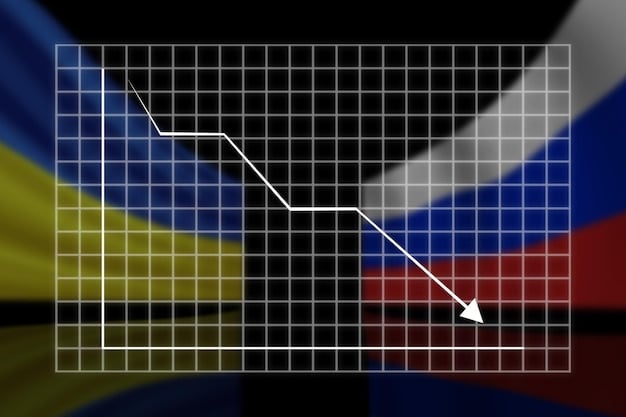
Other Titles
Other ray-tracing-enabled titles like Metro Exodus, Battlefield V, and Shadow of the Tomb Raider also show varying degrees of performance impact. The specific effect depends on the game’s optimization and the intensity of ray-traced effects.
By examining these benchmarks, gamers can make informed decisions about whether the visual enhancements of ray tracing justify the performance costs in specific games and hardware configurations. The consensus is that, while visually impressive, ray tracing demands a significant performance trade-off.
Optimizing Ray Tracing Settings for Best Performance
For gamers who want to enjoy ray tracing without sacrificing too much performance, optimizing settings is crucial. Adjusting various ray tracing options can help strike a balance between visual quality and frame rates.
Adjusting Ray Tracing Levels
Most games with ray tracing support offer multiple levels of ray tracing quality (e.g., Low, Medium, High, Ultra). Lowering these settings can significantly improve performance while still providing some of the visual benefits of ray tracing.
Using DLSS and FSR
NVIDIA’s Deep Learning Super Sampling (DLSS) and AMD’s FidelityFX Super Resolution (FSR) are upscaling technologies that can improve performance with minimal visual quality loss. When paired with ray tracing, these technologies can help mitigate the performance impact.
- DLSS: NVIDIA’s DLSS uses AI to upscale lower-resolution images, improving performance with minimal quality loss.
- FSR: AMD’s FSR offers similar upscaling capabilities but is open-source and compatible with a wider range of hardware.
- Balanced Settings: Combining optimized ray tracing levels with DLSS or FSR can provide a balanced experience.
Optimizing ray tracing settings involves balancing visual fidelity with performance. By carefully adjusting ray tracing levels and leveraging upscaling technologies like DLSS or FSR, gamers can enjoy the benefits of ray tracing without crippling frame rates.
The Future of Ray Tracing in PC Gaming
Ray tracing is poised to play an increasingly significant role in the future of PC gaming. Ongoing advancements in both hardware and software are expected to further improve its performance and visual fidelity.
Hardware Advancements
Future generations of GPUs are expected to feature more powerful ray tracing cores and improved architecture, leading to better performance with ray tracing enabled. As hardware becomes more efficient, the performance impact will likely diminish.
Software Optimizations
Game developers are also working on optimizing ray tracing implementations. Improved algorithms and better integration with game engines will help reduce the performance overhead and enhance visual quality.
- Next-Gen GPUs: Future GPUs will offer enhanced ray tracing capabilities, reducing the performance hit.
- Optimized Algorithms: Game developers will refine ray tracing algorithms to improve efficiency.
- Wider Adoption: As hardware and software mature, ray tracing will become more widely adopted in PC games.
The future of ray tracing in PC gaming looks promising. With continued advancements in hardware and software, ray tracing is likely to become a standard feature, offering stunning visuals without compromising performance.
| Key Point | Brief Description |
|---|---|
| 💡Visual Quality | Ray tracing enhances reflections, shadows, and lighting. |
| 📉Performance Impact | Frame rates can drop significantly with ray tracing enabled. |
| ⚙️Optimization | Adjust in-game settings and DLSS can help recover lost performance. |
| 🚀Future | Hardware and software improvements will enhance ray tracing. |
FAQ
▼
Ray tracing is a rendering technique that simulates how light interacts with objects in a scene, producing realistic reflections, shadows, and lighting effects.
▼
You need a GPU with dedicated ray tracing cores, such as NVIDIA RTX series or AMD Radeon RX 6000 series and newer, to handle the computational demands.
▼
Ray tracing can significantly reduce frame rates, especially at higher resolutions. The impact depends on the game, hardware, and the intensity of ray-traced effects.
▼
Yes, adjust ray tracing levels in game settings; use DLSS or FSR upscaling technologies to balance visual quality and frame rates.
▼
It depends on your hardware capabilities and personal preferences. Evaluate visuals improvement versus performance impact to determine if the trade-off is worth it.
Conclusion
In conclusion, while ray tracing offers notable visual enhancements in PC games, the performance trade-off is a significant factor. Consider your hardware capabilities and optimization options to decide if the visual upgrade justifies the performance impact for your gaming experience.





