Optimize Your PC for 1440p Gaming in 2025: 60+ FPS Guide

Achieving a consistent 60+ FPS in 1440p gaming on your PC in 2025 requires a strategic combination of hardware upgrades, meticulous software optimization, and informed settings adjustments, leveraging current data to maximize performance and visual fidelity.
In the dynamic world of PC gaming, the quest for superior visual fidelity without compromising performance is perpetual. For many, 1440p resolution represents the sweet spot, offering a significant upgrade over 1080p without the extreme hardware demands of 4K. But how do you optimize your PC for 1440p gaming in 2025: a data-driven guide to achieving 60+ FPS? This guide delves into the essential components and software strategies to ensure your gaming experience is both immersive and buttery smooth.
Understanding the 1440p Challenge and Performance Goals
Before diving into specific recommendations, it’s crucial to grasp what 1440p gaming entails for hardware. Running games at this resolution, especially modern AAA titles, demands significantly more from your graphics card and CPU compared to 1080p. The goal of consistently achieving 60 frames per second (FPS) or higher isn’t just about smooth visuals; it’s about maintaining competitive advantage and enjoying the full fluidity of today’s game engines.
The “sweet spot” of 60 FPS is often considered the minimum for a truly enjoyable gaming experience, preventing noticeable stuttering or input lag. However, many gamers aim for 120 FPS or even 144 FPS to match high refresh rate monitors, leading to an even more fluid and responsive feel, particularly in fast-paced competitive games. Data from hardware benchmarks consistently shows that moving from 1080p to 1440p can reduce frame rates by 30-50% on the same hardware, highlighting the need for a targeted approach.
The GPU: The Heart of 1440p Gaming
The graphics processing unit (GPU) is unequivocally the most critical component for 1440p gaming. Its ability to render pixels at higher resolutions directly dictates your frame rates. For 2025, with games leveraging advanced rendering techniques like ray tracing and AI upscaling, a powerful GPU is non-negotiable. Data suggests that GPUs with at least 12GB of VRAM are becoming the standard for optimal 1440p performance, especially when aiming for high settings.
- NVIDIA GeForce RTX 4070 Super/4070 Ti Super or Above: These cards offer an excellent balance of performance and price for 1440p, often exceeding 60 FPS in most titles, even with ray tracing enabled through DLSS.
- AMD Radeon RX 7800 XT/7900 XT or Above: AMD’s offerings provide strong rasterization performance and competitive pricing. FSR (FidelityFX Super Resolution) is their answer to upscaling, offering similar benefits.
- Future-Proofing: Consider cards expected to release in late 2024 or early 2025, which may offer even better performance per dollar. Benchmarks consistently show new generations pushing frame rates higher.
Upgrading your GPU typically yields the most significant performance boost for resolution increases. Ensure your power supply (PSU) can handle the new card’s power draw, as modern GPUs can be quite power-hungry. Consult manufacturer specifications and cross-reference with power supply calculators for accurate estimates.
In conclusion, the journey to optimized 1440p gaming begins with understanding the increased demands on your system, particularly your GPU. Setting realistic performance goals, whether it’s a solid 60 FPS or pushing for higher refresh rates, will guide your hardware choices and optimization strategies. A powerful graphics card with ample VRAM is the current cornerstone for navigating the 1440p landscape effectively in 2025.
Processor Power: Balancing CPU and GPU for Optimal Performance
While the GPU shoulders most of the burden at higher resolutions, the central processing unit (CPU) plays a vital supporting role, especially in preventing bottlenecks. A powerful CPU ensures that the GPU is fed a constant stream of frames to process, preventing any idling that might occur if the CPU can’t keep up. For 1440p gaming in 2025, especially with games becoming more CPU-intensive, this balance is crucial for achieving consistent 60+ FPS.
Modern games often utilize multiple cores and threads, making CPUs with a good core count and strong single-core performance ideal. Data indicates that for 1440p, the CPU’s impact usually diminishes compared to 1080p (where CPU bottlenecks are more common), but it remains significant for maintaining minimum frame rates and overall system responsiveness. An underpowered CPU can lead to “frame time” inconsistencies, resulting in perceived stuttering even if the average FPS is high.
Recommended CPUs for 1440p Gaming in 2025
For Intel, the current sweet spot for gaming performance tends to be their i5 and i7 lineup from the past couple of generations, preferably with a good clock speed. On the AMD side, the Ryzen 5 and Ryzen 7 series generally offer excellent multi-core performance essential for modern titles and multitasking. Benchmarking data supports the idea that anything below these tiers might become a bottleneck for high-end 1440p GPUs.
- Intel Core i5-13600K/14600K or i7-13700K/14700K: These processors offer a fantastic blend of gaming performance and multi-core capabilities, handling even demanding titles with ease.
- AMD Ryzen 7 7700X/7800X3D: Particularly the 7800X3D, with its large 3D V-Cache, provides exceptional gaming performance, often surpassing Intel in many titles.
- Future Considerations: Keep an eye on upcoming CPU architectures. As games evolve, so do their CPU demands, pushing towards more efficient multi-threading and faster instruction sets.
Beyond the CPU itself, the motherboard and RAM also contribute to the processor’s overall effectiveness. A motherboard with a robust power delivery system (VRMs) can sustain higher clock speeds, and fast RAM (DDR4 3600MHz or DDR5 6000MHz+) with tight timings significantly boosts CPU performance, especially for Ryzen processors. Ensure you have at least 16GB of RAM, though 32GB is increasingly becoming the standard for future-proofing and demanding game environments.
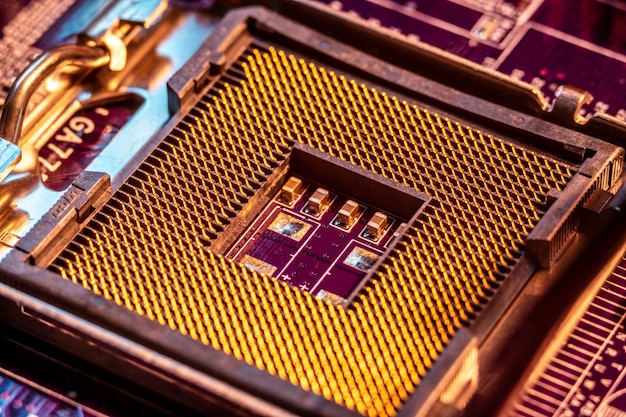
The synergy between your CPU and GPU is paramount for optimal 1440p gaming. Investing in a capable processor ensures your powerful GPU isn’t held back, leading to a smoother, more consistent frame rate experience. Don’t compromise on your CPU, as it’s the backbone of your system and critical for overall system responsiveness beyond just gaming.
Memory, Storage, and Power: The Supporting Cast
While the GPU and CPU often steal the spotlight, the often-underestimated components like RAM, storage, and the power supply unit (PSU) are critical for a balanced and stable 1440p gaming rig in 2025. These elements ensure your system runs efficiently, loads games quickly, and avoids crashes, contributing directly to a smooth 60+ FPS experience.
Insufficient or slow memory can lead to micro-stutters and longer loading times. Similarly, a fast storage solution is no longer a luxury but a necessity for rapidly loading large game assets and textures, especially those designed for fast I/O. Finally, an inadequate PSU can cause instability, performance throttling, or even component damage, undermining all your other hardware investments.
RAM: Speed and Capacity
For 1440p gaming, 16GB of fast RAM (DDR4-3600MHz or DDR5-6000MHz+) is generally the minimum recommended. However, data from recent game releases suggests that 32GB is becoming the standard for truly uncompromised performance, especially with high texture settings and background applications. Higher frequency RAM also offers a noticeable boost, particularly for AMD Ryzen systems. It is also important to choose a kit with good CAS Latency (CL) ratings. Lower CL numbers generally mean faster access times, which translates to better overall system responsiveness and gaming performance.
- Minimum 16GB DDR4-3600 or DDR5-6000: Ensures enough capacity for most titles and provides good bandwidth.
- Recommended 32GB DDR5-6000+: Future-proofs your system and handles the most demanding games and multitasking workloads.
- Enable XMP/EXPO: Always enable your RAM’s Extreme Memory Profile (Intel) or EXPO (AMD) in your motherboard’s BIOS to run it at its advertised speeds.
Storage: NVMe SSD is King
Gone are the days when a hard disk drive (HDD) was acceptable for game installs. For 2025, a fast Solid State Drive (SSD) is essential, and an NVMe M.2 SSD is the superior choice. NVMe drives offer dramatically faster load times, reducing immersion-breaking waits and allowing games to stream assets more efficiently. This can even impact perceived performance by reducing pop-in and texture loading delays.
With games growing in size, consider at least a 1TB NVMe drive for your primary game library, with 2TB or more being ideal for enthusiasts. SATA SSDs are a viable budget option but won’t offer the same speed benefits as NVMe. Avoid HDDs for game installations unless they are for older, less demanding titles or bulk storage.
Power Supply Unit (PSU): Never Skimp
The PSU is often overlooked but is crucial for system stability and longevity. A high-quality, reputable brand PSU with sufficient wattage is vital. Calculate your system’s total power draw (including potential future upgrades) and add a healthy buffer (20-30%) to account for transient power spikes and ensure efficient operation. For a high-end 1440p gaming rig with a powerful GPU, a 750W-850W 80 PLUS Gold certified PSU is a good starting point.
Choosing a reliable PSU from brands like Seasonic, Corsair, or EVGA provides peace of mind and protection for your valuable components. The efficiency rating (e.g., 80 PLUS Gold) indicates how much power is converted into usable electricity versus wasted as heat, impacting both your electricity bill and system temperatures.
Optimizing your PC for 1440p gaming is a holistic endeavor. Neglecting memory, storage, or power supply can undermine the performance of your high-end CPU and GPU, leading to frustrating bottlenecks and an unstable system. Investing wisely in these supporting components ensures a smooth, responsive, and truly optimized gaming experience.
Cooling Solutions and Chassis Design: Keeping Temperatures in Check
Sustained high performance, especially for demanding 1440p gaming, generates significant heat. Effective cooling for your CPU and GPU is paramount to prevent thermal throttling, which can drastically reduce frame rates and shorten component lifespan. In 2025, as hardware becomes more powerful, efficient cooling solutions are not just a luxury but a necessity for maintaining that elusive 60+ FPS target.
Thermal throttling occurs when a component (CPU or GPU) reaches a safety temperature limit and automatically reduces its clock speed to cool down. This directly translates to performance dips, often manifesting as sudden frame rate drops or stuttering during intense gaming sessions. Data demonstrates a clear correlation between lower operating temperatures and maintained boost clock speeds, leading to higher average and minimum FPS.
CPU Cooling: Air vs. Liquid
For modern, powerful CPUs, especially those from the higher tiers (Intel i7/i9, AMD Ryzen 7/9), stock coolers are rarely sufficient. You’ll need an aftermarket solution:
- High-End Air Coolers: Large dual-tower air coolers (e.g., Noctua NH-D15, DeepCool AK620) offer excellent cooling performance, are reliable, and generally quieter than AIOs at comparable thermal loads. They are often excellent value for money.
- All-in-One (AIO) Liquid Coolers: AIOs (240mm, 280mm, or 360mm radiators) provide superior cooling capacity, especially for heavily overclocked or high-TDP CPUs, and can offer a cleaner aesthetic. However, they introduce more potential points of failure (pump, leaks) and require careful integration into your case.
The choice between air and liquid often comes down to personal preference, budget, and aesthetic goals, but performance-wise, top-tier options in both categories can effectively manage modern CPU heat. Always check compatibility with your chosen motherboard and case size.
GPU Cooling: Case Airflow is Key
While GPUs come with their own sophisticated cooling systems, the effectiveness of these depends heavily on good case airflow. A well-ventilated chassis ensures that hot air is expelled efficiently and replaced with cool air, preventing your GPU from recirculating its own hot exhaust. This is particularly important for 1440p gaming, where the GPU is under constant load.
Look for cases with:
- Mesh Front Panels: These allow for maximum air intake.
- Multiple Fan Mounts: Allowing for a good intake/exhaust fan configuration (e.g., 3 intake fans at the front, 1 exhaust at the rear, 2 exhaust at the top).
- Dust Filters: To keep your components clean without impeding airflow too much.
Proper fan placement and positive vs. negative pressure setups can significantly impact internal case temperatures. Positive pressure (more intake than exhaust) helps keep dust out, while negative pressure (more exhaust than intake) can improve component cooling but may draw more dust in. Experimentation or consulting airflow guides can help optimize your specific setup.
Ultimately, a neglected cooling system is a recipe for performance degradation. By investing in a robust CPU cooler and a chassis designed for excellent airflow, you ensure your high-performance CPU and GPU can operate at their full potential, maintaining those crucial 60+ FPS benchmarks throughout your 1440p gaming sessions in 2025.
Software Optimization: Unleashing Hidden Performance
Even with top-tier hardware, suboptimal software settings can leave significant performance on the table. For 1440p gaming in 2025, a data-driven approach to software optimization means refining Windows settings, GPU drivers, and in-game options to squeeze every last frame out of your system for that consistent 60+ FPS experience. This holistic approach ensures your components are working in perfect harmony.
Software optimization goes beyond simply updating drivers; it involves fine-tuning power plans, managing background processes, and intelligently utilizing upscaling technologies. Neglecting these areas is akin to driving a sports car with the parking brake partially engaged – you’re simply not getting the full potential.
Operating System and Driver Essentials
Keeping your operating system and drivers up to date is the foundational step. Each new Windows update might bring performance enhancements or bug fixes, and GPU driver updates often include game-specific optimizations that can significantly improve frame rates in new titles.
- Update Windows Regularly: Ensure you’re on the latest stable version of Windows 10 or 11.
- Latest GPU Drivers: Download and install the newest drivers directly from NVIDIA or AMD’s website. Use a clean installation option when available.
- Power Plan Settings: Set your Windows power plan to “High Performance” or “Ultimate Performance” (if available) to ensure your CPU and GPU aren’t throttled.
- Disable Unnecessary Background Apps: Close programs running in the background via Task Manager that consume CPU, RAM, or disk I/O.
- Game Mode: Ensure Windows Game Mode is enabled, as it prioritizes system resources for gaming.
In-Game Settings and Upscaling Technologies
This is where precision matters most for 1440p. Modern games offer a plethora of graphics options, and understanding which ones have the biggest impact on performance versus visual quality is key. Data shows that certain settings, like volumetric clouds or shadow quality, can significantly impact FPS for a minimal visual gain.
Furthermore, upscaling technologies have become indispensable for 1440p gaming, particularly when aiming for higher frame rates or enabling demanding features like ray tracing:
- NVIDIA DLSS (Deep Learning Super Sampling): For NVIDIA RTX cards, DLSS uses AI to render frames at a lower resolution and then upscales them to 1440p, often with superior image quality than native resolution and a massive FPS boost. Always use it if available.
- AMD FSR (FidelityFX Super Resolution): AMD’s open-source upscaling technology works on a wider range of GPUs (both AMD and NVIDIA) and provides similar FPS gains, though its image quality can sometimes be slightly less refined than DLSS in certain scenarios.
- Intel XeSS: Intel’s upscaling solution, rapidly improving and compatible with various hardware.
Focus on tuning settings like anti-aliasing (DLSS/FSR often make traditional AA redundant), shadow quality, volumetric effects, and ambient occlusion, as these often have the highest performance cost. Texture quality typically has a lower FPS impact but requires more VRAM. Experiment with these settings, monitoring your FPS with tools like MSI Afterburner or your GPU driver’s overlay, to find the perfect balance for each game.

Software optimization is the final polish that maximizes your hardware investment. By meticulously managing your operating system, keeping drivers current, and intelligently leveraging in-game settings and upscaling technologies, you can ensure your 1440p gaming PC consistently delivers the smooth, high-fidelity experience you desire in 2025. It’s the difference between a good system and a truly optimized one.
Advanced Tweaks and Future-Proofing for 1440p Gaming
Once you’ve addressed the core components and software optimizations, there are advanced tweaks and considerations for future-proofing your 1440p gaming rig in 2025. These steps aim to extract marginal gains, enhance system stability, and prepare your PC for upcoming hardware and software demands, ensuring your 60+ FPS target remains consistent.
These advanced strategies range from mild overclocking to understanding display technologies and maintaining system hygiene. While not always necessary for everyone, they offer enthusiasts an edge and contribute to a more robust, long-lasting gaming setup. Data from the enthusiast community consistently shows that these thoughtful adjustments can prolong the relevance of hardware generations.
Overclocking: A Measured Approach
Overclocking your CPU, GPU, or RAM can provide a measurable performance boost, pushing your components beyond their factory specifications. However, it requires careful research, incremental adjustments, and rigorous stability testing to avoid damage or instability. Start with small adjustments and use monitoring software to keep an eye on temperatures.
- GPU Overclocking: Often the safest and most impactful, using tools like MSI Afterburner. Focus on core clock and memory clock, staying within safe temperature limits.
- CPU Overclocking: More complex and often limited by cooling. Modern CPUs often boost themselves efficiently, so manual overclocking may yield diminishing returns or require substantial cooling.
- RAM Overclocking (Tightening Timings): For those already on high-frequency RAM, tightening timings can offer marginal gains, especially beneficial for AMD Ryzen systems. This is an advanced technique and requires knowledge of memory voltages and sub-timings.
Always prioritize stability and component longevity over pushing for the absolute maximum clock speeds. A minor FPS gain isn’t worth an unstable system or damaged hardware. Use benchmarks like 3DMark or Heaven Benchmark to test the stability and performance improvements after each adjustment.
Display Technology & Calibration
Your monitor is the window to your game. For 1440p, a high refresh rate monitor (144Hz, 165Hz, or higher) with FreeSync or G-Sync compatibility is highly recommended. These technologies eliminate screen tearing and stuttering by synchronizing the monitor’s refresh rate with your GPU’s frame rate, providing a significantly smoother visual experience, even if your FPS dips slightly below the monitor’s max refresh rate.
Calibrating your monitor ensures accurate colors and brightness. Tools like Windows’ built-in color calibration or dedicated hardware calibrators can improve image fidelity, making games look their best. Check for HDR support if your monitor offers it, as it can dramatically enhance visual immersion in supported titles.
System Maintenance and Best Practices
Long-term performance and stability depend on regular system maintenance:
- Dust Cleaning: Regularly clean out dust from your PC, especially fans, heatsinks, and dust filters. Dust buildup can severely impede cooling efficiency.
- Thermal Paste Renewal: Every few years, consider reapplying thermal paste to your CPU and GPU (if comfortable opening the card) for optimal heat transfer.
- Disk Cleanup & Defragmentation: While less critical for SSDs, regularly clearing temporary files and ensuring healthy drive space is good practice. SSDs do not need defragmentation.
- Regular Backups: Protect your game saves and important data by routinely backing them up to external drives or cloud services.
By adopting these advanced tweaks and maintenance practices, you’re not just optimizing for today’s 1440p gaming, but also building a resilient system capable of handling the challenges of 2025 and beyond. These steps ensure your investment continues to deliver high-quality, smooth gaming performance for years to come.
Future Trends and What to Expect Beyond 2025
As we look beyond 2025, the landscape of PC gaming for 1440p resolution will undoubtedly evolve. Understanding these emerging trends is crucial for any gamer looking to future-proof their setup and stay ahead of the curve. The pursuit of 60+ FPS at 1440p will continue, but the methods and hardware involved are subject to significant shifts driven by technological innovation.
Data from hardware research and game development points towards several key areas of growth: further integration of AI, the increasing prominence of ray tracing, and advancements in display technologies. These elements will collectively redefine what optimal 1440p gaming looks like and what hardware specifications will be considered “entry-level” for a premium experience.
AI Integration: Beyond Upscaling
While AI-driven upscaling (DLSS, FSR, XeSS) is already a cornerstone of high-performance 1440p gaming, AI’s role is set to expand dramatically. Expect to see AI being used for:
- Generative Content: AI helping to create more complex, dynamic, and realistic game worlds on the fly, increasing the demand for fast memory and specialized AI cores in GPUs.
- Improved Physics and Simulations: More realistic interactions and environments, potentially requiring more CPU power or dedicated hardware acceleration.
- Enhanced Non-Player Character (NPC) Behavior: Leading to more intelligent and believable game characters, adding to the computational load.
These trends suggest that future GPUs (and possibly CPUs) will have even more dedicated AI inference capabilities, making them critical for unlocking the full potential of future titles. Current architectures are laying the groundwork, but the next few generations will likely see full maturation of these features.
Ray Tracing and Path Tracing Evolution
Ray tracing, once a niche, high-performance feature, is slowly becoming more commonplace. By 2025 and beyond, expect advanced forms like path tracing to become more prevalent in games. Path tracing simulates global illumination with even greater accuracy than traditional ray tracing, dramatically enhancing visual realism but at a significant computational cost. This will necessitate even more powerful RT cores in GPUs and highly optimized rendering pipelines.
Achieving 60+ FPS at 1440p with path tracing will require a new tier of GPU performance, making current high-end cards potentially mid-range or lower in the coming years. This also highlights the continued importance of upscaling technologies, which will be essential for making these graphically intensive features playable at decent frame rates.
Display Technology and Beyond
While 1440p resolution is excellent, the accompanying display technologies are also advancing rapidly. Expect:
- Higher Refresh Rates: Even faster 1440p monitors (240Hz, 360Hz) becoming standard for competitive gamers.
- QD-OLED and Mini-LED: These display technologies offer superior contrast, color accuracy, and response times over traditional IPS panels, enhancing the visual fidelity of 1440p gaming.
- Wider Color Gamuts and HDR: Improved HDR implementations and broader color spaces will make games look more vibrant and lifelike, pushing GPUs to render with greater color depth.
These display advancements will further emphasize the need for a robust GPU capable of driving high frame rates across wider color and brightness ranges. Future-proofing your system means not just having a powerful GPU, but also a monitor that can truly showcase its capabilities.
The future of 1440p gaming is exciting, with AI and advanced rendering techniques poised to elevate realism and immersion. Staying informed about these trends will allow you to make smart upgrade decisions, ensuring your PC remains a formidable gaming machine well beyond 2025, consistently delivering the high frame rates and visual quality you desire.
| Key Optimization Areas | Brief Description |
|---|---|
| 🚀 GPU Upgrade | The primary component for 1440p performance; target 12GB+ VRAM cards for 2025. |
| 🧠 Balanced CPU | Ensure CPU doesn’t bottleneck the GPU, crucial for stable minimum FPS. |
| 💾 Fast Storage & RAM | NVMe SSDs for quick loads, 32GB DDR5-6000+ RAM for smooth multitasking. |
| ⚙️ Software Tuning | Utilize DLSS/FSR, update drivers, and manage OS settings for peak performance. |
Frequently Asked Questions About 1440p Gaming Optimization
Absolutely. 1440p offers a significant boost in visual clarity and detail compared to 1080p, resulting in a much more immersive experience without the extreme hardware demands of 4K. With modern GPUs and upscaling technologies, achieving high frame rates at 1440p is more accessible than ever, providing a noticeable aesthetic and competitive advantage.
Without a doubt, the graphics card (GPU) is the single most critical upgrade for 1440p gaming. It processes all the pixels, and a more powerful GPU directly translates to higher frame rates and better visual fidelity at increased resolutions. Aim for a GPU with at least 12GB of VRAM for comfortable 1440p gaming in 2025.
While the GPU does most of the heavy lifting at 1440p, a capable CPU prevents bottlenecks by efficiently feeding rendering instructions to the GPU. An underpowered CPU can lead to inconsistent frame times (stuttering) and lower minimum FPS, even with a strong GPU. Ensure you have a modern multi-core CPU like an Intel i5/i7 or AMD Ryzen 5/7 for optimal balance.
More than ever. DLSS, FSR, and XeSS are crucial for maintaining high frame rates at 1440p, especially when enabling demanding features like ray tracing. These AI-powered upscaling technologies render games at a lower resolution and intelligently reconstruct them to 1440p, often with image quality comparable to or better than native, while providing significant performance boosts.
For an optimized 1440p experience, prioritize a monitor with a high refresh rate (144Hz or higher) and adaptive sync technology (NVIDIA G-Sync or AMD FreeSync). These features ensure buttery-smooth visuals, eliminate screen tearing, and provide a more responsive gaming experience, even if your frame rates fluctuate slightly below the maximum refresh rate.
Conclusion
Optimizing your PC for 1440p gaming to consistently achieve 60+ FPS in 2025 is a multifaceted endeavor that merges strategic hardware choices with meticulous software tuning. By prioritizing a powerful GPU with ample VRAM, pairing it with a balanced CPU, investing in fast storage and sufficient RAM, and ensuring robust cooling, you lay a solid foundation. Furthermore, leveraging cutting-edge upscaling technologies like DLSS or FSR, maintaining updated drivers, and fine-tuning in-game settings are all critical steps that unlock your system’s full potential. The evolving landscape of AI integration and advanced rendering techniques ensures that this journey of optimization will continue, demanding ongoing vigilance and smart upgrade decisions to maintain a premium, immersive gaming experience well into the future. With a data-driven approach and attention to detail, a breathtaking 1440p gaming experience at high frame rates is not just achievable, but sustainable.