Optimize Your PC for 1440p Gaming in 2025: 60+ FPS Guide

Achieving optimal 1440p gaming with 60+ FPS in 2025 demands a strategic blend of hardware upgrades and software optimizations, focusing on GPU power, CPU balance, fast storage, and efficient system tuning to maximize performance in demanding titles.
As we step into 2025, the landscape of PC gaming at 1440p resolution continues to evolve, pushing the boundaries of visual fidelity and requiring robust hardware to maintain smooth frame rates. This comprehensive guide will help you to optimize your PC for 1440p gaming in 2025: a data-driven guide to achieving 60+ FPS, ensuring your gaming experience is as immersive and fluid as possible.
Understanding 1440p Gaming Demands
The jump from 1080p to 1440p resolution isn’t just a slight bump in pixels; it’s a significant increase in the raw data your graphics card needs to render. At 1440p, your GPU is working with 78% more pixels than at 1080p, translating directly to higher demands on its processing power and memory bandwidth. This elevated pixel count means that every frame drawn by your system consumes more resources, necessitating a careful balance of components to avoid bottlenecks and maintain high frame rates.
Achieving a consistent 60+ FPS at 1440p, especially in modern AAA titles, is often the sweet spot for many gamers. This frame rate provides a smooth, responsive experience without requiring the extreme hardware costs associated with 120+ FPS or 4K gaming. However, reaching this target in 2025 demands more than just a powerful GPU; it requires a holistic approach to PC building and optimization. Factors like CPU performance, RAM speed, storage solutions, and even system cooling play crucial roles in delivering a seamless gaming session.
The Pixel Play: Why 1440p is Different
1440p, or Quad HD (QHD), offers a noticeable leap in visual clarity over standard 1080p without the formidable hardware requirements of 4K. It’s often considered the ideal resolution for a balanced gaming experience, offering sharp visuals and a wider field of view without breaking the bank on a top-tier GPU. Yet, its increased pixel density means that textures are more detailed, anti-aliasing techniques are more effective, and the overall graphical fidelity is significantly enhanced. This improved visual quality comes at a performance cost, making GPU selection paramount.
Targeting 60+ FPS: The Gold Standard
While competitive gamers might aim for 144Hz or even higher refresh rates, a consistent 60 FPS at 1440p is generally accepted as the minimum for a truly enjoyable and immersive single-player or casual multiplayer experience. This target ensures fluid motion and responsiveness, preventing jarring stuttering or screen tearing, especially when paired with a high-refresh-rate monitor that supports adaptive sync technologies like G-Sync or FreeSync. Our goal throughout this guide is to provide a data-driven path to consistently exceed this 60 FPS threshold in a variety of titles, from graphically intensive open-world games to fast-paced esports.
Maintaining 60+FPS at 1440p requires careful consideration of both hardware and software. It’s not enough to simply have a powerful graphics card; the entire system must be optimized to work in harmony, preventing any single component from becoming a performance bottleneck. This involves understanding how each component contributes to gaming performance and making informed decisions about upgrades and configurations.
Choosing the Right GPU for 1440p
The graphics card is undeniably the heart of any gaming PC, and for 1440p gaming in 2025, its importance cannot be overstated. With games becoming increasingly demanding, selecting a GPU that can handle the increased pixel count and complex graphical effects at 60+ FPS is crucial. Our recommendations are based on performance benchmarks from recent titles and future-proofing considerations.
For 2025, mid-to-high-end GPUs are generally where you’ll find the sweet spot for 1440p performance. While entry-level cards might struggle with newer AAA games at this resolution, top-tier cards may offer diminishing returns for just 60+ FPS, unless you’re aiming for higher refresh rates or 4K. We’ll look at a range of options that balance performance with value.
Recommended GPU Tiers
High-End (Uncompromised 1440p)
For gamers who want to max out settings in virtually any game and consistently achieve well over 60 FPS, cards like the NVIDIA GeForce RTX 4080 Super or AMD Radeon RX 7900 XT/XTX are excellent choices. These GPUs offer substantial VRAM (16GB or more) and immense processing power, ensuring longevity and exceptional performance in future titles. They are designed to handle ray tracing at 1440p with performance uplift technologies.
Mid-High Range (Excellent Value, 60+ FPS)
This tier represents the best balance of price and performance for 1440p. The NVIDIA GeForce RTX 4070 Super or AMD Radeon RX 7800 XT are prime contenders here. These cards consistently hit 60+ FPS in most modern games at high to ultra settings. While ray tracing performance might require some adjustments or reliance on DLSS/FSR, they represent fantastic value for the target frame rate.
Mid-Range (Solid 1440p with Adjustments)
For those on a tighter budget, the NVIDIA GeForce RTX 4060 Ti (16GB version recommended) or AMD Radeon RX 7700 XT can still deliver a very playable 1440p experience. You might need to dial back some ultra settings to high or medium in the most demanding titles, but 60+ FPS is still achievable with careful optimization and utilization of upscaling technologies.
When making your choice, consider your specific gaming habits. If you primarily play esports titles, a slightly less powerful GPU might suffice, as these games are typically less graphically intensive. However, for the latest AAA games with intricate open worlds and advanced effects, investing in a robust GPU is non-negotiable for a smooth 1440p experience. Always check recent benchmarks for the exact games you intend to play.
The CPU’s Role and RAM Considerations
While the GPU often takes center stage in gaming discussions, the CPU (Central Processing Unit) and RAM (Random Access Memory) are equally vital in ensuring a balanced system that can feed data to the GPU efficiently. A powerful GPU can only shine if it’s not bottlenecked by a struggling CPU or insufficient, slow memory.
In 2025, modern games continue to become more CPU-intensive, utilizing multiple cores and threads for complex physics, AI, and environmental simulations. Similarly, RAM capacity and speed are crucial for loading large game worlds and intricate textures without stutters.
CPU: More Cores, Faster Clocks
For 1440p gaming in 2025, having a modern CPU with a good balance of core count and single-core performance is paramount. Typically, 6 to 8 cores with strong clock speeds are ideal, allowing the CPU to efficiently handle game logic, background tasks, and other system processes.
Optimal choices often include:
- Intel Core i5-13600K/14600K or i7-13700K/14700K: These offer excellent gaming performance with a blend of P-cores and E-cores.
- AMD Ryzen 7 7700X/7800X3D: AMD’s 3D V-Cache technology provides a significant boost in many games, making the 7800X3D an exceptional gaming CPU.
Avoid pairing a high-end GPU with an older, slower CPU, as this will inevitably lead to a CPU bottleneck where your graphics card isn’t being fully utilized, resulting in lower frame rates. Look for CPUs released in the last two to three generations for optimal compatibility and performance with 2025’s gaming titles.
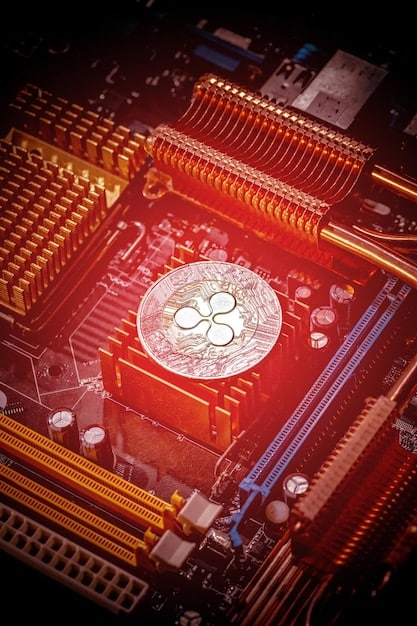
RAM: Capacity and Speed Matters
For 1440p gaming, 16GB of RAM should be considered a minimum, but 32GB is increasingly becoming the recommended standard for future-proofing and demanding titles. This extra capacity helps with background applications, streaming, and games that load extensive assets.
Memory speed also plays a significant role, especially with AMD Ryzen CPUs, which benefit greatly from faster RAM. For DDR4, aim for 3600MHz CL16. For DDR5, which is becoming standard on newer platforms, 6000MHz to 6400MHz with low CAS latency (e.g., CL30-32) offers excellent performance. Make sure your motherboard supports the chosen RAM speed and that you enable the XMP/EXPO profile in your BIOS to run it at its advertised speed.
Investing in a balanced CPU and sufficient, fast RAM ensures that your powerful GPU receives data quickly and efficiently, preventing bottlenecks and contributing significantly to that smooth 60+ FPS experience at 1440p.
Storage Solutions and Power Supply Units
Beyond the core triumvirate of CPU, GPU, and RAM, a PC’s storage solution and power supply unit (PSU) are critical components often overlooked in performance discussions. However, their impact on system responsiveness, game loading times, and overall system stability is undeniable, especially when optimizing for a high-refresh-rate 1440p gaming experience.
In 2025, the storage landscape is dominated by NVMe SSDs, offering speeds that conventional SATA SSDs or HDDs simply cannot match. Meanwhile, a reliable and appropriately sized PSU is the silent backbone of your entire system, ensuring consistent power delivery without compromise.
NVMe SSDs: Speed and Responsiveness
For gaming, particularly in 2025, an NVMe SSD is no longer a luxury but a necessity. The rapid loading times and seamless texture streaming capabilities offered by NVMe drives significantly enhance the gaming experience, reducing waiting times and eliminating in-game stuttering often associated with slower storage. Modern games, especially those designed with DirectStorage (Microsoft’s API to improve game loading times) in mind, heavily leverage NVMe speeds.
When selecting an NVMe drive:
- PCIe Gen 4.0 is preferred: While PCIe Gen 3.0 NVMe drives are fast, Gen 4.0 offers double the bandwidth, providing a noticeable boost in titles optimized for faster storage.
- Capacity: Aim for at least 1TB for your primary gaming drive. Games are growing in size, and having ample space prevents constant juggling of installations.
- DRAM Cache: Drives with a DRAM cache generally offer better sustained performance and longevity, though DRAM-less drives can be good for budget options.
Consider using a separate, larger NVMe SSD for your game library and a smaller, faster one for your operating system and essential applications. This configuration ensures optimal loading speeds for your games while keeping your OS responsive.
Power Supply Unit (PSU): The Unsung Hero
The PSU is arguably the most critical and often underestimated component. It powers every part of your system, and a subpar or undersized PSU can lead to system instability, crashes, and even damage to components. For a 1440p gaming rig with modern components, investing in a high-quality, appropriately rated PSU is paramount.
When choosing a PSU:
- Wattage: Calculate the total wattage required by your CPU, GPU, and other components using an online PSU calculator, then add a 15-20% buffer for future upgrades and transient power spikes. For high-end GPUs like the RTX 4080 Super or RX 7900 XTX, a 750W to 850W PSU is often recommended. Mid-range cards might suffice with 650W.
- Efficiency Rating: Look for a PSU with an 80 PLUS Bronze, Gold, Platinum, or Titanium rating. Higher ratings indicate better efficiency, meaning less wasted energy as heat and lower electricity bills. Gold is often the sweet spot for efficiency and price.
- Brand Reputability: Stick with well-known and reputable brands like Corsair, Seasonic, EVGA, be quiet!, or Cooler Master. These brands generally offer better reliability, warranties, and protection features.
- Modularity: A fully modular or semi-modular PSU allows for better cable management, which improves airflow and aesthetics within your PC case.
Never skimp on your PSU. It’s an investment in your system’s stability and longevity. A good quality PSU can last through multiple PC upgrades.
Cooling and Airflow: Keeping Temperatures in Check
Even with the most powerful components, an inefficient cooling system can severely hinder performance, leading to thermal throttling and reduced FPS. As CPUs and GPUs become more powerful, they also generate more heat. Maintaining optimal temperatures is crucial for achieving consistent 60+ FPS at 1440p in 2025, preventing performance dips during extended gaming sessions. Proper cooling extends the lifespan of your components and ensures stability.
Effective cooling involves both active cooling components (CPU cooler, case fans) and intelligent case design with good airflow pathways. Neglecting either can lead to frustration and a suboptimal gaming experience.
CPU Cooling: Air vs. Liquid
The choice of CPU cooler depends on your CPU’s TDP (Thermal Design Power) and your overclocking ambitions.
- Air Coolers: High-end air coolers with large heatsinks and multiple fans (e.g., Noctua NH-D15, DeepCool AK620) can often compete with liquid coolers for raw cooling performance, especially for mainstream CPUs. They are generally more affordable, less prone to failure, and easier to install. For most 1440p gaming setups with CPUs up to a 13600K or 7700X, a good air cooler is often sufficient.
- Liquid Coolers (AIOs): All-in-One (AIO) liquid coolers (e.g., Arctic Liquid Freezer II, Lian Li Galahad) offer superior cooling for hotter CPUs (like the i7/i9 or Ryzen 9) and are often preferred for overclocking. They also provide a cleaner aesthetic within the case. For 1440p gaming that pushes modern CPUs, a 240mm or 360mm AIO is highly recommended to keep temperatures low and boost clocks high.
Regardless of choice, ensure your cooler is appropriately sized for your CPU’s heat output. Overheating can lead to significant frame rate drops. Always apply fresh thermal paste when installing a new cooler.
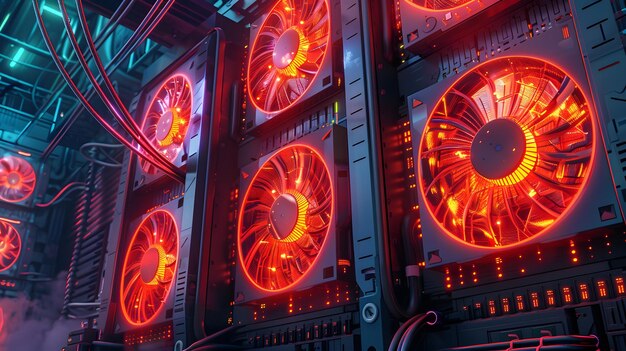
Case Airflow: The Unseen Force
Even the best coolers can’t perform without adequate airflow within the PC case. A well-designed case with a good fan configuration is vital for moving hot air out and bringing cool air in.
Key considerations for case airflow:
- Case Size and Design: Mid-tower cases are generally sufficient, but ensure they have mesh front panels or ample ventilation to allow unrestricted air intake. Cases with solid front panels often restrict airflow.
- Fan Configuration:
- Intake: Place fans at the front and/or bottom of the case to draw cool air in. Typically, having more intake than exhaust is beneficial for positive air pressure, which helps prevent dust buildup.
- Exhaust: Place fans at the rear and/or top of the case to push hot air out.
A common setup is 3 intake fans at the front, and 1 exhaust fan at the rear, with optional top exhaust fans (especially if using an AIO liquid cooler).
- Cable Management: Poor cable management can obstruct airflow. Route cables neatly behind the motherboard tray to keep the main compartment clear.
- Dust Filters: Ensure your case has dust filters on intake vents. Regular cleaning of these filters and internal components is essential to maintain optimal cooling performance over time.
By investing in a robust CPU cooler and ensuring excellent case airflow, you create an environment where your high-performance components can operate at their full potential, delivering stable and high frame rates at 1440p without compromise.
Software Optimization & Game Settings
Once your hardware is meticulously chosen and assembled, the next crucial step in optimizing your PC for 1440p gaming in 2025 is through smart software configuration and intelligent in-game settings adjustments. Even the most powerful rig can underperform if software isn’t tuned correctly, or if game settings are indiscriminately maxed out without understanding their impact. This dual approach ensures you get the most out of your investment, consistently hitting that desired 60+ FPS.
This section will delve into critical software tweaks, driver management, and an intelligent approach to in-game graphics settings that prioritize performance without sacrificing too much visual fidelity.
Driver Updates & System Maintenance
Keeping your system’s software up-to-date is a foundational element of PC optimization.
- Graphics Drivers: NVIDIA and AMD frequently release new drivers with optimizations for the latest game titles. Always download and install the most recent stable drivers for your GPU. Use DDU (Display Driver Uninstaller) for a clean uninstall before installing new drivers to prevent conflicts.
- Windows Updates: Ensure your operating system is fully updated. Microsoft often releases performance enhancements and bug fixes that can benefit gaming.
- Chipset Drivers: For AMD users, updating motherboard chipset drivers from AMD’s website can sometimes yield minor performance gains.
- Background Processes: Minimize unnecessary background applications. Use Windows Task Manager to identify and close resource-intensive programs before gaming.
- Power Plan Settings: In Windows Power Options, ensure your system is set to “High Performance” or “Ultimate Performance” mode.
- Disable Game Bar/DVR: While useful for some, Windows Game Bar and background recording features can sometimes consume resources. If not used, disable them.
Intelligent In-Game Settings
Achieving 60+ FPS at 1440p often means understanding which settings dramatically impact performance versus those that offer minimal visual improvement for a significant FPS cost.
Consider these common settings:
- Render Scale/Resolution Scale: Always leave this at 100% (or the native 1440p resolution). Adjusting this above 100% for super-sampling is incredibly demanding.
- Upscaling Technologies (DLSS/FSR): Utilize NVIDIA’s DLSS or AMD’s FSR. These technologies render the game at a lower resolution and then intelligently upscale it to 1440p, offering significant FPS boosts with very little perceived loss in image quality. Experiment with “Quality” or “Balanced” modes.
- Ray Tracing: Ray tracing is graphically intensive. If you’re struggling to hit 60 FPS, consider disabling it or reducing its quality settings. Even with DLSS/FSR, it can be a performance killer.
- Shadow Quality: High-resolution shadows can be surprisingly demanding. Reducing them from “Ultra” to “High” or even “Medium” often yields significant FPS gains with only minor visual degradation.
- Anti-Aliasing: TAA (Temporal Anti-Aliasing) is usually a good balance. MSAA can be very performance-intensive at 1440p. Combine TAA with DLSS/FSR for the best results.
- Volumetric Clouds & Other Advanced Effects: These can be very taxing. Reducing their quality or density, if available, can free up critical GPU resources.
- Texture Quality: This setting primarily affects VRAM usage. With 8GB+ of VRAM, you can usually keep textures on high or ultra, assuming your GPU has enough memory.
The key is to prioritize settings that affect core gameplay and immersion (like draw distance or texture quality) while scaling back those with diminishing returns (like extreme shadow or ambient occlusion settings). Each game is different, so experiment and use in-game benchmarks if available.
Benchmarking and Monitoring Performance
To truly optimize your PC for 1440p gaming and confirm you’re achieving 60+ FPS, continuous monitoring and benchmarking are indispensable. Without data, you’re merely guessing if your changes are effective. This proactive approach allows you to identify bottlenecks, validate hardware upgrades, and fine-tune software settings for peak performance. Understanding your system’s behavior under load is key to a stable and enjoyable gaming experience.
Effective monitoring involves keeping an eye on critical metrics like frame rates, temperatures, and component utilization. Benchmarking provides a comparative snapshot of your system’s performance, helping you gauge improvements over time or against other systems.
Essential Monitoring Tools
Real-time monitoring during gameplay gives you immediate feedback on how your system is performing.
- MSI Afterburner with RivaTuner Statistics Server (RTSS): This is the gold standard for in-game overlay monitoring. It allows you to display a wealth of information, including:
- FPS: Your current frame rate.
- GPU Usage: How bottlenecked your GPU is. If consistently at 99-100%, your GPU is the limiting factor (good).
- GPU Temperature: To ensure your card isn’t overheating.
- GPU VRAM Usage: Essential for 1440p gaming to avoid VRAM bottlenecks.
- CPU Usage (per core/thread): To identify CPU bottlenecks.
- CPU Temperature: To ensure your CPU isn’t overheating.
- RAM Usage: To see if you’re hitting your RAM capacity.
Configure RTSS to display only the most relevant metrics for real-time analysis without cluttering your screen.
- HWMonitor/HWInfo64: For more detailed logging and monitoring outside of games, especially during stress tests, these tools provide comprehensive sensor data for all components.
Regularly monitoring these metrics during different gaming sessions helps you understand your system’s typical performance profile and quickly diagnose issues if they arise. If your GPU usage consistently falls below 95% while playing, and your CPU usage is high, you likely have a CPU bottleneck; conversely, high GPU usage and low CPU usage typically mean the GPU is the limiting factor, which is generally desirable for gaming.
Benchmarking for Validation
Benchmarking tools provide standardized tests that push your system to its limits, offering a quantifiable measure of performance.
- Synthetic Benchmarks (e.g., 3DMark, Superposition): These tools run a series of graphical and computational tests independently of a specific game. They are excellent for:
- Comparing your system’s performance against others.
- Testing stability after overclocking or hardware changes.
- Identifying potential hardware issues.
While not perfectly representative of real-world gaming, they offer a consistent baseline.
- In-Game Benchmarks: Many modern games include built-in benchmark tools. These are invaluable because they simulate actual gameplay scenarios within the specific game engine, giving you a highly accurate representation of performance. Always run these benchmarks after making hardware or software changes.
When benchmarking, it’s crucial to ensure consistent test conditions. Close all background applications, run the benchmark multiple times to get an average score, and note down all system specifications and settings used. This disciplined approach to benchmarking allows you to accurately measure the impact of your optimizations and upgrades, confirming that you are indeed achieving stable 60+ FPS at 1440p across your favorite titles.
Future-Proofing Your 1440p Gaming Rig
Building a high-performance PC is not just about current needs; it’s about making choices that will extend its relevancy and capability for years to come. In the rapidly evolving world of PC hardware and game development, future-proofing your 1440p gaming rig in 2025 means anticipating trends and investing wisely today. The goal is to ensure your system can continue to deliver a smooth 60+ FPS experience even as new, more demanding titles emerge.
This involves selecting components that have headroom for future demands, opting for platforms with upgrade paths, and being aware of emerging technologies that will become standard.
Platform Longevity and Upgrade Paths
When choosing your CPU and motherboard, think about the platform’s lifecycle.
- Motherboard Socket: Opt for a motherboard on a relatively new socket (e.g., AMD’s AM5 or Intel’s LGA 1700/1851 for future generations). This allows for CPU upgrades within the same platform without needing a new motherboard and RAM.
- PCIe Version: Ensure your motherboard supports PCIe Gen 5.0 for both the primary GPU slot and at least one NVMe slot. While not fully utilized by GPUs in 2025, future GPUs and SSDs will undoubtedly leverage this bandwidth.
- RAM Standard: DDR5 RAM is now standard for new platforms. While DDR4 can still be adequate, moving to DDR5 offers a clear upgrade path and better performance for future CPU generations.
- PSU Headroom: As discussed, choose a PSU with more wattage than your current needs to accommodate a more powerful GPU or additional components in the future.
Emerging Technologies and Trends
Staying abreast of upcoming technologies is crucial for making informed future-proofing decisions.
- AI and Machine Learning in Gaming: Expect more games to incorporate AI-driven elements, potentially impacting CPU performance.
- Upscaling Technologies: DLSS and FSR will continue to evolve, becoming even more efficient and widely adopted. GPUs with dedicated AI cores (like NVIDIA’s Tensor Cores) will likely offer better performance in these scenarios.
- AI-Powered NPCs and Environments: More sophisticated AI will further increase CPU demands.
- DirectStorage and Asset Streaming: As games grow larger and more detailed, DirectStorage on fast NVMe SSDs will become even more critical for reducing loading times and enabling seamless asset streaming, ensuring your 1440p world loads instantly.
- Increased VRAM Requirements: Game textures and assets will continue to grow in complexity, requiring more VRAM. Opting for a GPU with 12GB or 16GB of VRAM (or more) now will pay dividends down the line.
- Ray Tracing Evolution: Ray tracing quality and efficiency will improve. While still demanding, future GPUs and software optimizations will make it more accessible.
Future-proofing is not about buying the absolute most expensive components today, but rather making strategic investments in components that offer a strong balance of current performance, upgrade potential, and compatibility with upcoming technologies. By considering these factors, your 1440p gaming rig built in 2025 should comfortably handle the demands of future titles for several years to come, keeping you above that critical 60+ FPS threshold.
| Key Component | Optimization for 1440p 60+ FPS |
|---|---|
| ⚡ GPU | Mid-to-high-end cards (RTX 4070 Super, RX 7800 XT or better) with 12GB+ VRAM crucial. |
| 🧠 CPU & RAM | Modern 6-8 core CPU (i5/Ryzen 7 equivalent), 32GB DDR5 RAM (6000MHz+) ideal. |
| 💾 Storage & PSU | NVMe SSD (PCIe Gen 4.0, 1TB+) for games. Reliable 750W+ 80 PLUS Gold PSU. |
| ⚙️ Software & Cooling | Latest drivers, balanced in-game settings (DLSS/FSR), efficient CPU cooler and case airflow. |
Frequently Asked Questions About 1440p Gaming Optimization
While 16GB of RAM remains a functional minimum for many games at 1440p resolutions, 32GB is becoming increasingly recommended for newer AAA titles. It provides more headroom for multitasking, streaming, and future game requirements, reducing potential stuttering and ensuring a smoother experience, especially in graphically demanding environments.
NVMe SSDs are highly important. They dramatically reduce game loading times and improve texture streaming, which is crucial for large open-world games and preventing in-game stutters. With technologies like DirectStorage becoming more prevalent, a fast PCIe Gen 4.0 (or even Gen 5.0) NVMe drive is almost a requirement for optimal performance and responsiveness at 1440p.
Yes, absolutely. Mid-range GPUs like the RTX 4060 Ti (16GB) or RX 7700 XT can achieve 60+ FPS at 1440p, but it often requires adjusting some graphics settings. Leveraging upscaling technologies like DLSS or FSR is key to maintaining high frame rates while retaining good visual quality in demanding modern games.
While the GPU is generally the primary determinant of frame rates at 1440p, a balanced CPU is still very important. A weak CPU can bottleneck even a powerful GPU, preventing it from reaching its full potential. A modern 6-8 core CPU with strong single-core performance ensures the GPU is fed data efficiently, preventing performance hitches.
To gain significant FPS at 1440p, prioritize lowering settings that are known to be resource-intensive. Start with Ray Tracing (if enabled), then Volumetric Clouds, Shadow Quality, and finally Anti-Aliasing (if not using DLSS/FSR). Often, reducing these from ‘Ultra’ to ‘High’ or ‘Medium’ yields substantial performance gains with minimal visual impact.
Conclusion
Optimizing your PC for 1440p gaming to consistently hit 60+ FPS in 2025 is a multifaceted endeavor that requires careful consideration of every component, from the powerful GPU to the less obvious but equally critical elements like CPU, RAM, storage, cooling, and even software settings. By focusing on a balanced build with adequate VRAM, fast storage, and efficient cooling, and then fine-tuning your system with the latest drivers and intelligent in-game adjustments, you can unlock a truly immersive and fluid gaming experience. The data-driven approach to selecting hardware and validating performance ensures that your investment provides the best possible return, keeping you at the forefront of gaming fidelity for years to come.