PC Modding 101: Your Guide to Custom Gaming PCs

PC modding is the art of customizing your computer, enhancing both its appearance and performance, and this complete guide will walk you through everything you need to know to get started, from basic upgrades to advanced modifications.
Ready to transform your gaming PC into a personalized powerhouse? PC modding 101: A beginner’s guide to customizing your favorite games will give you all the information to start upgrading your equipment from software customizations to physical changes.
Why Get Into PC Modding?
PC modding is more than just aesthetics; it’s about expressing your individuality, improving performance, and tailoring your gaming experience. It allows you to create a machine that truly reflects your personal style.
But what’s the real draw for enthusiasts? Let’s dive deeper.
Personalized Expression
Modding allows you to transform your PC into a unique reflection of your personality. You can choose components, colors, and lighting effects that align with your favorite games, characters, or overall aesthetic.
Enhanced Performance
Beyond aesthetics, modding can significantly boost your PC’s performance. Upgrading cooling systems, optimizing airflow, and overclocking components can lead to smoother gameplay and faster rendering times.

Here are a few more reasons that motivate PC modders:
- Unleash creativity: PC modding allows you to transform your PC into a reflection of your unique style.
- Optimized cooling: Get a better cooling system that will let you maintain optimal temperatures, preventing performance throttling and extending the lifespan of your components.
- Community and learning: By getting into PC modding, you will find a global community and will be able to share tips, tricks and inspiration.
Ultimately, PC modding empowers you to take control of your hardware, optimizing it for both performance and aesthetics, and turning your PC into a true representation of your gaming passion.
Essential Tools and Equipment
Before diving in, it’s crucial to gather the right tools and equipment. Having the proper tools will make the modding process smoother and more efficient.
So, what exactly do you need to get started?
Basic Toolkit
A basic toolkit should include screwdrivers (Phillips head and flathead), cable ties, a multimeter, and anti-static wrist strap.
Advanced Tools
For more advanced mods, consider investing in tools like a heat gun, Dremel tool, soldering iron, and wire strippers.
Here is a more exhaustive list of tools that you might need:
- Screwdriver set: Essential for disassembling and reassembling components.
- Anti-static wrist strap: Prevents electrical discharge that can damage sensitive components.
- Cable ties and velcro straps: For cable management and organization.
Remember, investing in high-quality tools can save you a lot of frustration and ensure the job is done correctly the first time.
Planning Your First Mod
Proper planning is essential for a successful modding project. It helps you define your goals, budget, and timeline. This initial setup prevents costly mistakes and ensures that your final product matches your vision.
Let’s explore how to plan effectively.
Setting Goals
Start by defining what you want to achieve with your mod. Are you aiming for improved aesthetics, better performance, or both? It’s good to have a defined achievable goals.
Budgeting
Determine how much you’re willing to spend on your mod. High-end components and custom modifications can be expensive, so budget wisely to avoid overspending.
Consider these points when planning:
- Research: Look for inspiration online and decide on the look and functionalities of the parts you want to install.
- Compatibility: Ensure that all selected components are compatible with your system.
- Gathering advice: Consult with experienced modders on forums or social media groups.
With a clear plan, a realistic budget, and the right resources, your first modding project is sure to be a success and a stepping stone to more complex and ambitious builds in the future.
Air Cooling vs. Liquid Cooling
Choosing the right cooling system is vital for maintaining optimal performance and preventing overheating. The two main options are air cooling and liquid cooling, each with its own set of advantages and disadvantages.
Let’s compare these two options.
Air Cooling
Air coolers are generally more affordable and easier to install. They consist of a heatsink and fan that dissipate heat away from the CPU or GPU.
Liquid Cooling
Liquid coolers, also known as water coolers, use a liquid coolant to transfer heat away from components. They are more efficient at cooling and can handle higher thermal loads, making them ideal for overclocking.
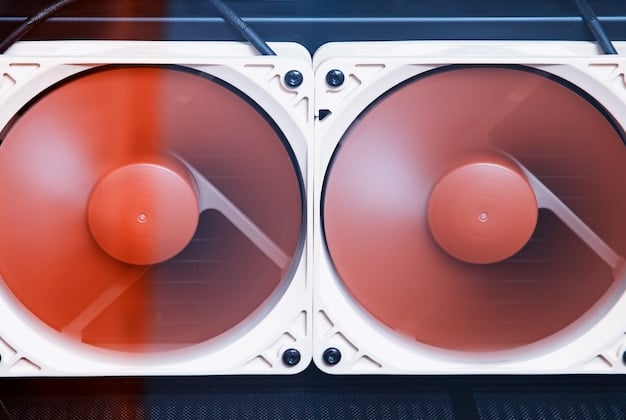
Here are a few of the things that you should consider before choosing the cooling system:
- Cost: Air coolers are cheaper than liquid coolers.
- Installation: Air coolers are easier to install and maintain than all-in-one (AIO) liquid coolers. Custom loops may require extra expertise.
- Cooling performance: Liquid coolers are more efficient, especially for high-end components.
Ultimately, the choice between air and liquid cooling depends on your budget, performance needs, and level of expertise. Understanding the pros and cons of each will help you make an informed decision.
RGB Lighting and Aesthetics
RGB lighting has revolutionized PC aesthetics, offering endless customization options to make your build stand out. From syncing colors to creating dynamic effects, RGB lighting allows you to express your creativity and personalize the look of your PC.
But how can you make the most of RGB lighting?
Types of RGB Lighting
RGB lighting comes in various forms, including LED strips, fans, RAM modules, and even power supplies. Each type offers unique ways to illuminate your system.
Controlling RGB Lighting
Most RGB components can be controlled via software provided by the manufacturer. This software allows you to customize colors, effects, and sync lighting across different components.
Here is what else you can do with RGB lighting:
- Software control: Use motherboard software to control lighting.
- Color coordination: Chose color coordination to make you PC looking unique and special.
- Balanced: Balance brightness levels to avoid overpowering other components.
RGB lighting is a powerful tool for enhancing the visual appeal of your PC. With a little planning and creativity, you can create a stunning and personalized lighting scheme that reflects your style.
Cable Management Techniques
Efficient cable management is essential for a clean, organized, and functional PC build. Proper cable management not only enhances the aesthetics of your system but also improves airflow, reduces dust accumulation, and makes future upgrades easier.
So, what are the key techniques for effective cable management?
Planning Your Cable Routes
Before you start connecting components, plan the routes your cables will take. Use the motherboard manual to identify the optimal paths and minimize unnecessary length.
Using Cable Management Features
Most PC cases come with built-in cable management features like routing channels, tie-down points, and grommets. Take advantage of these features for a cleaner build.
You can also use these cable management strategies:
- Use cable ties: Secure cables together and keep them organized.
- Hide excess cable: Tucking extra cable behind the motherboard tray to eliminate clutter.
- Modular PSUs: Using PSUs with detachable cables to reduce excess cable.
Implementing effective cable management techniques not only enhances the visual appeal of your PC but also improves its overall performance and ease of maintenance. A well-managed PC is a happy PC.
| Key Point | Brief Description |
|---|---|
| 🛠️ Essential Tools | Screwdrivers, cable ties, multimeter, anti-static strap are essential. |
| 💡 Planning Your Mod | Set clear goals, budget wisely, and research components. |
| ❄️ Cooling Systems | Choose between air or liquid cooling based on needs and budget. |
| 🌈 RGB Lighting | Customize aesthetics with LED strips, fans, and software controls. |
FAQ
▼
PC modding involves customizing computer hardware and software to enhance its appearance and performance. This can include improving cooling, adding custom lighting, and overclocking components.
▼
Essential tools include screwdrivers, cable ties, a multimeter, and an anti-static wrist strap. More advanced tools might include a heat gun, Dremel tool, soldering iron, and wire strippers.
▼
You can improve cooling by upgrading to a better CPU cooler (either air or liquid), adding more case fans to improve airflow, and ensuring that all cooling components are properly installed and maintained.
▼
RGB lighting refers to LED lighting that can produce a wide spectrum of colors. You can control RGB lighting using software provided by component manufacturers and synchronize colors across different components.
▼
Component compatibility ensures that all parts of your PC work together harmoniously. Incompatible components can lead to performance issues, instability, or even hardware damage, so ensure you have the right components.
Conclusion
Embarking on the journey of PC modding opens up a world of creativity, performance enhancement, and personalization. Whether you’re upgrading cooling systems, adding vibrant RGB lighting, or meticulously managing cables, each modification brings you closer to a machine that uniquely reflects your style and passion. So, gather your tools, unleash your imagination, and transform your gaming PC into a masterpiece.





